Cómo restringir el acceso a sitios web en IE 10 e IE 11 con una Directiva de grupo
Las restricciones en los sitios web son comunes en las redes empresariales. Los administradores y los empresarios desean limitar las posibles distracciones y Microsoft ofrece una serie de soluciones para lograr este objetivo.
Una práctica común es adoptar un servidor proxy, pero también se pueden aplicar restricciones a los sitios web en Internet Explorer, incluso en sus últimas versiones, usando una sencilla Directiva de grupo de Active Directory.
En este tutorial utilizaremos la función Asesor de contenido de Internet Explorer, una caracteràstica oculta en IE 10 e IE 11.
El primer paso es descargar e iniciar el Kit de administración de Internet Explorer (IEAK). Lo usaremos para crear un ejecutable de configuración para IE.
Ejecutad el IEAK:
Elegid una carpeta compartida (accesible por los usuarios) donde guardar el paquete:
Seleccionad la plataforma de destino:
Seleccionad el idioma de destino:
Marcad Paquete de solo configuración:
Haced clic en Borrar todo, a continuación marcad Zonas de seguridad y Clasificación de contenido:
Sincronizad la última versión disponible de IE y haced clic en Siguiente:
Marcad Importar la configuración actual de la clasificación de contenido y haced clic en Modificar configuración:
Estamos en el configurador del Asesor de contenido. Eliminad las restricciones en todas las categoràas ICRA3:
En la pestaña Sitios aprobados se pueden limitar los sitios web. Especificad un dominio y haced clic en Nunca, aparecerá en la lista siguiente:
En la pestaña General marcad Los usuarios pueden ver sitios web sin clasificación y haced clic en Crear contraseña:
Introducid la contraseña del supervisor:
Estáis listos para generar el paquete .msi:
El ejecutable está listo y tendremos que instalarlo en las máquinas del cliente. Abrid el panel Administración de directivas de grupo y cread una directiva nueva:
Agregad el grupo sujeto a la directiva bajo Filtrado de seguridad:
En la pestaña Configuración haced clic con el botón derecho en Configuración de usuario y seleccionad Editar:
Añadid un nuevo paquete de software:
Elegid el método de distribución:
La nueva directiva de grupo está lista:
Activad la directiva de grupo:
Después de reiniciar, las máquinas cliente no podrán acceder a Facebook, Twitter ni Pinterest:


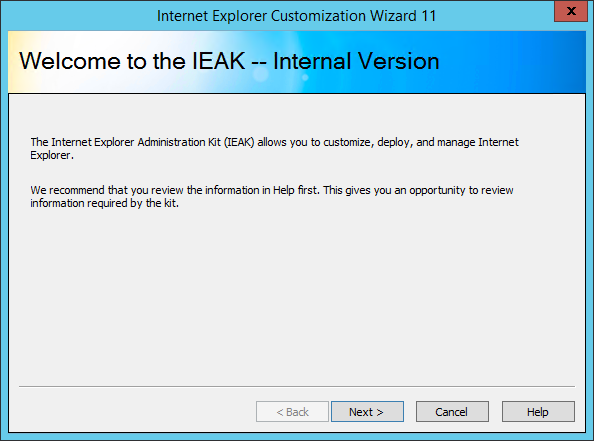
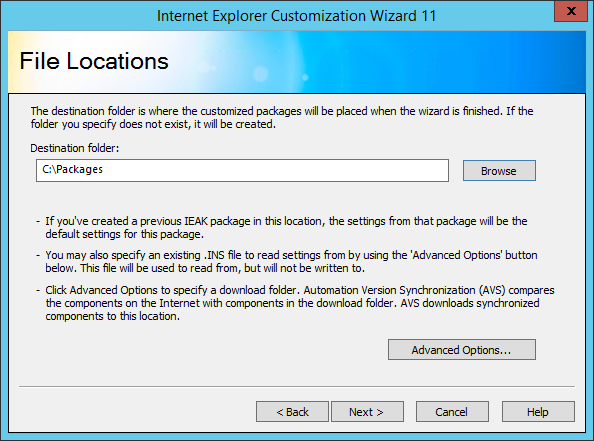
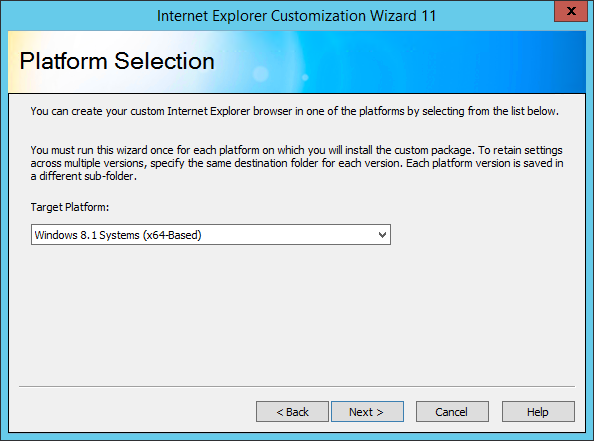
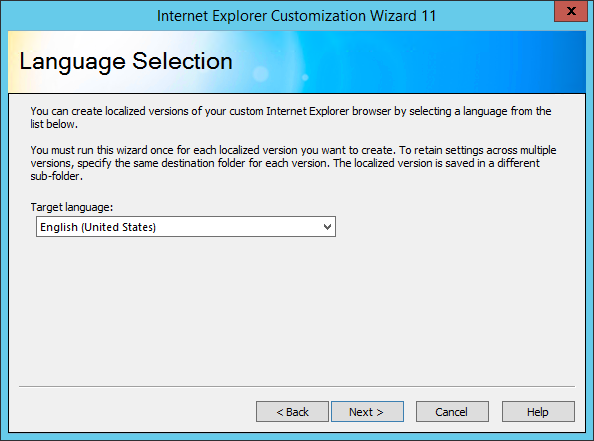
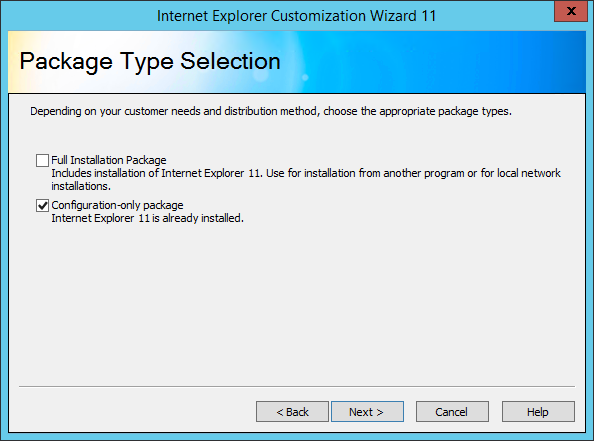
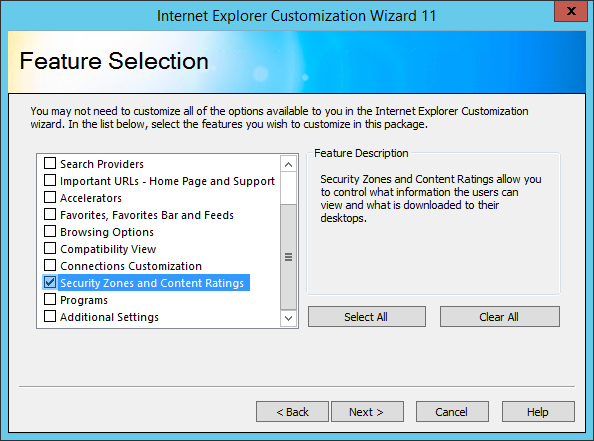
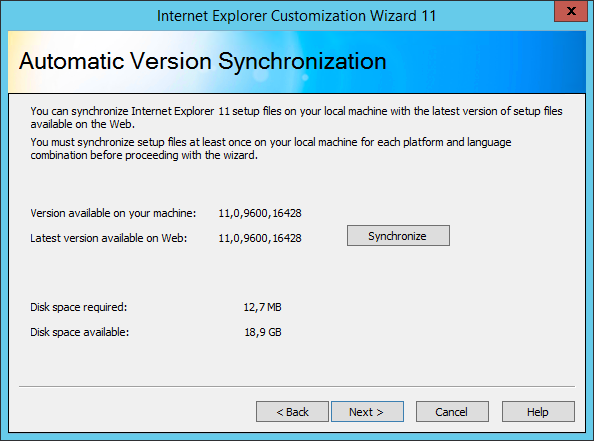
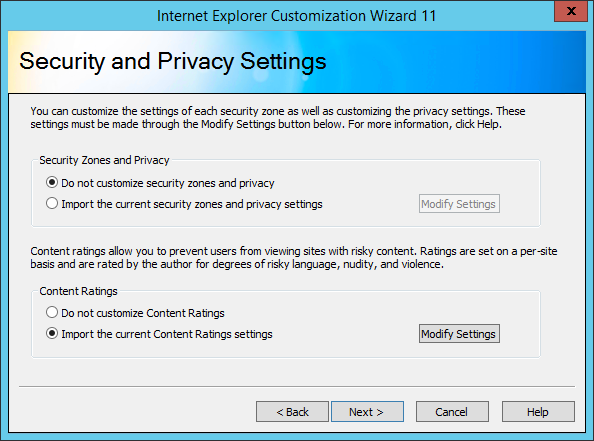
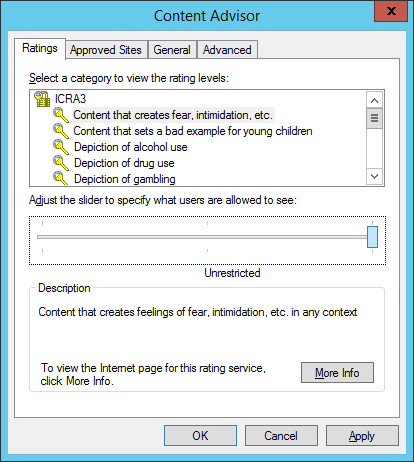
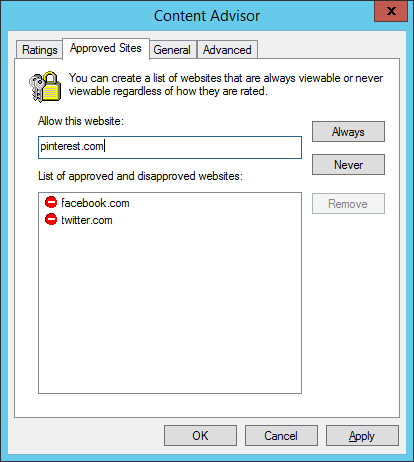
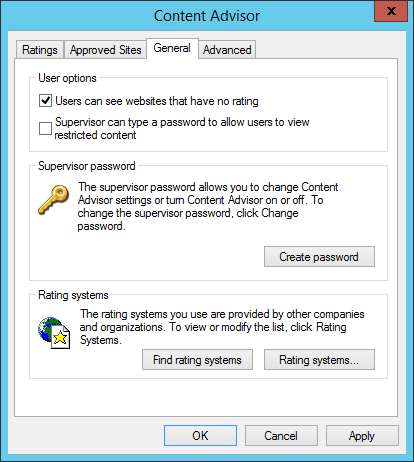
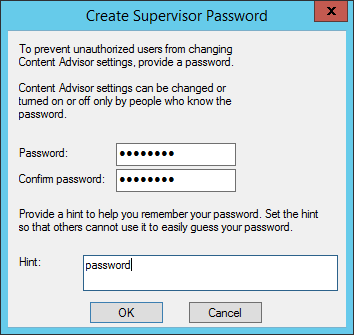
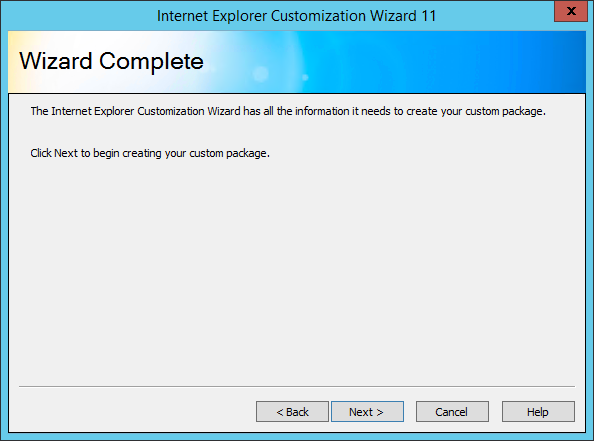
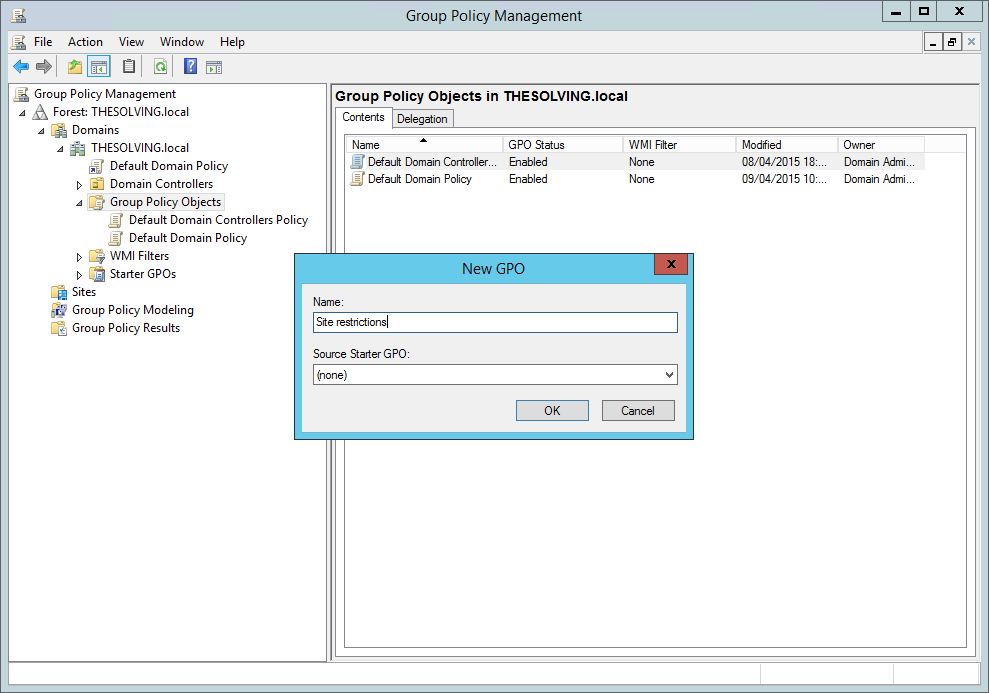
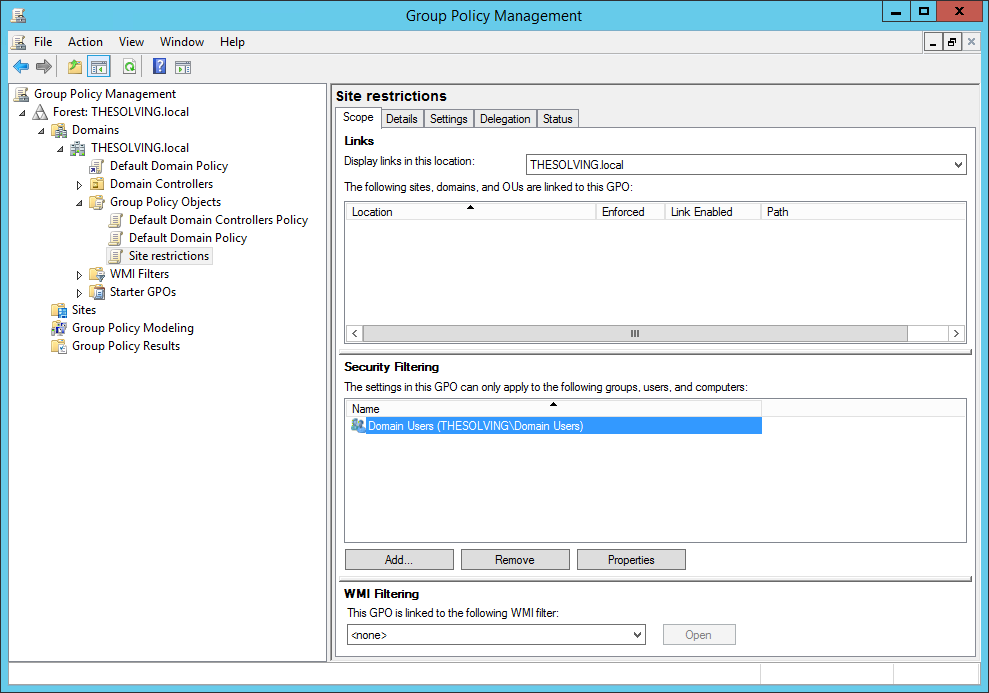
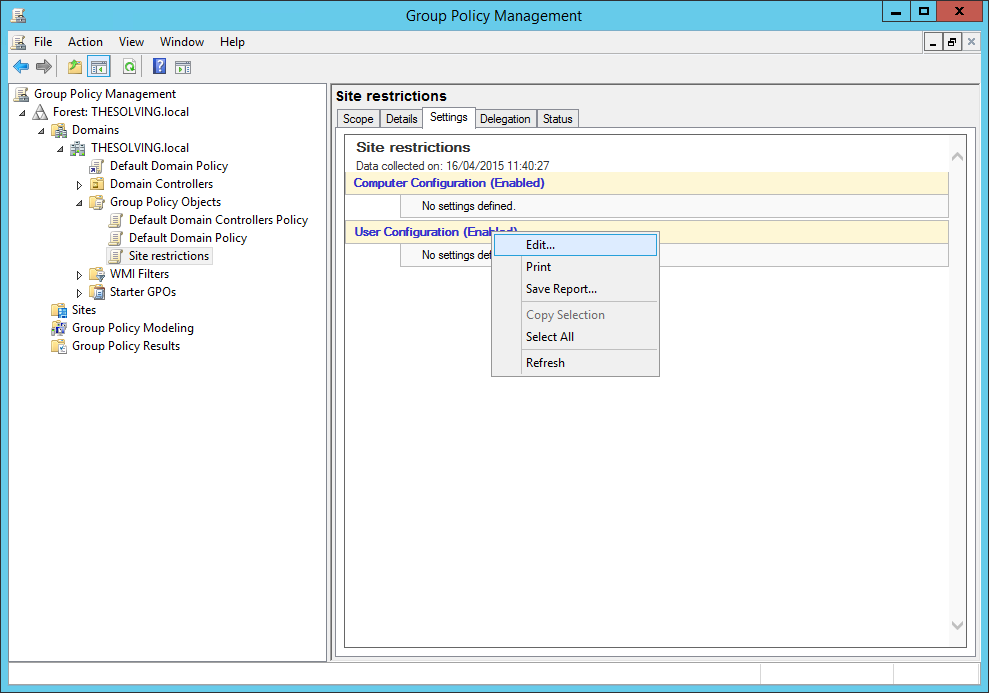
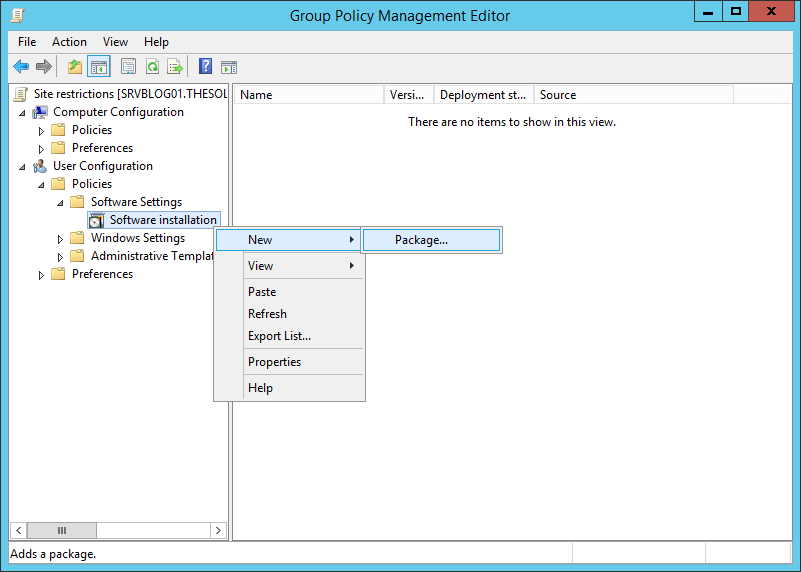
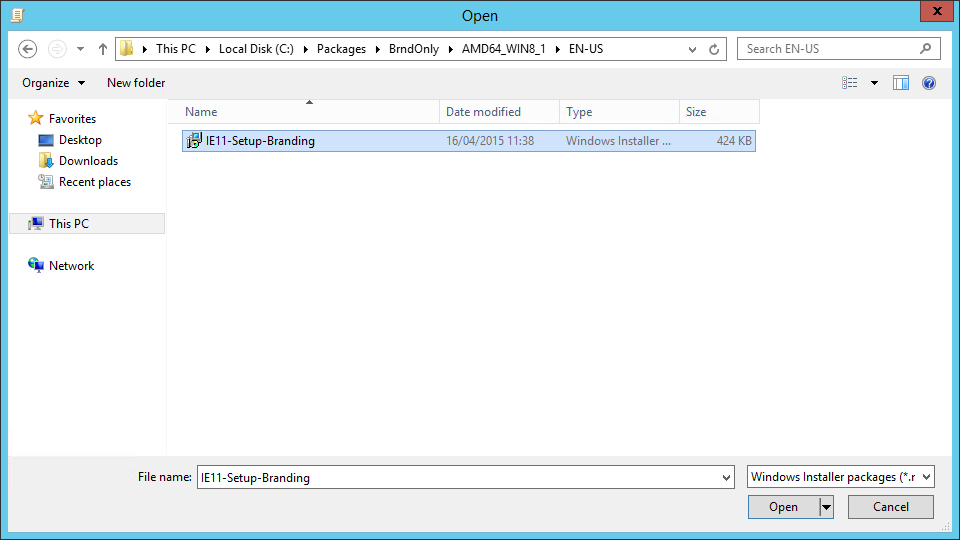
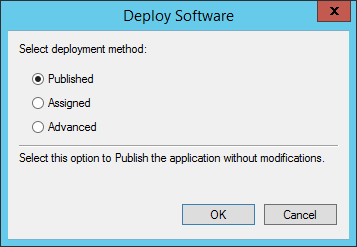
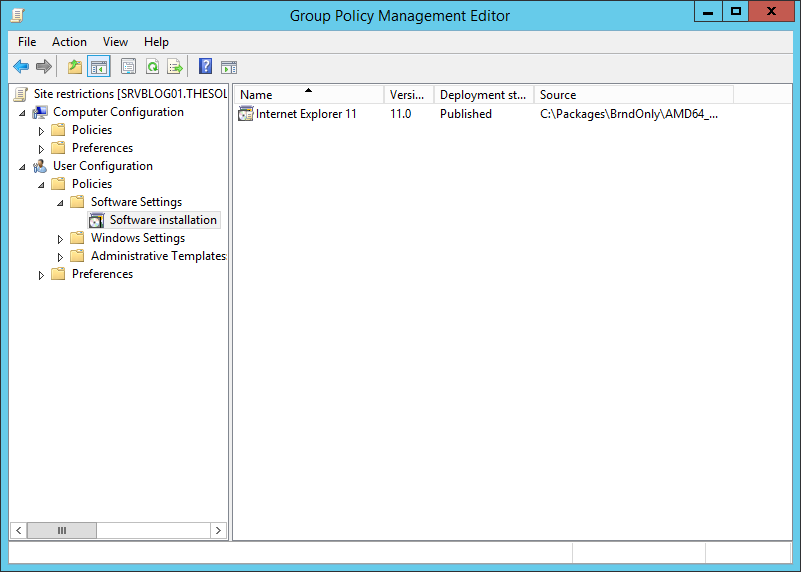
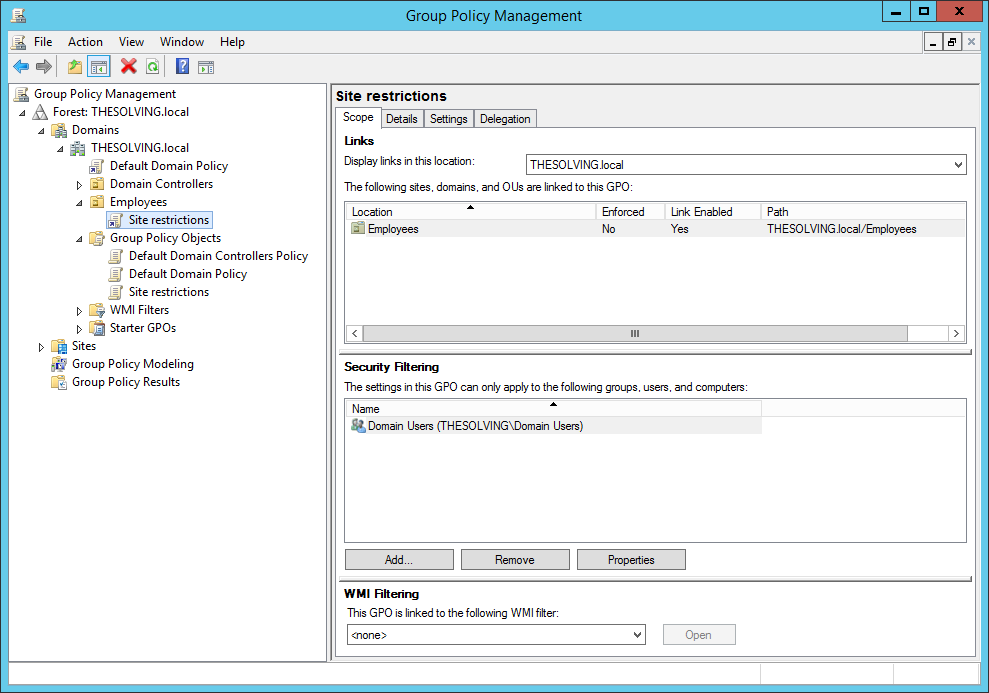
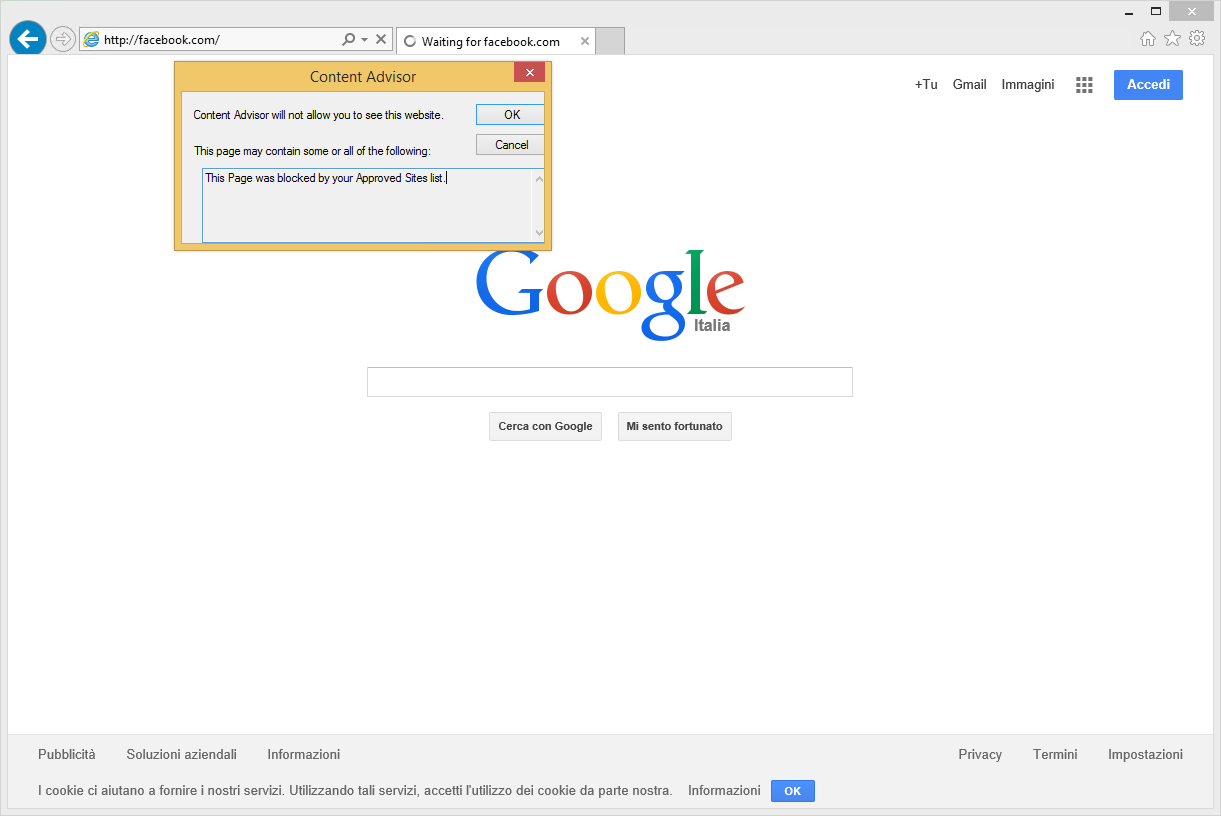



Comments