How to install the Windows Server Essentials Dashboard
Windows Server Essentials Dashboard is an interesting tool that facilitates the management of an Active Directory Domain. Once a feature available uniquely on Windows Server SBS, you can now install it on every Windows Server 2012 or 2012 R2.
The installation process involves the addition of a role. Quite an easy procedure.
Launch the Server Manager and click Add Roles and Features:
Click Next:
Role-based or feature based installation is fine:
Select the server and click Next:
Select Windows Server Essentials Experience:
Ignore the Features tab:
Click Next:
Click Next:
The system installs IIS if not present:
Confirm the installation:
Close and go back to the Server Manager:
An alert will appear after the completion of the role installation. Click Configure Windows Server Essentials:
Wait for it..
Click Next:
Specify an Enterprise Admin or a Domain Admin account:
Wait for it.. again..
Click Close:
You’re ready to enjoy your brand new Windows Server Essentials Dashboard:


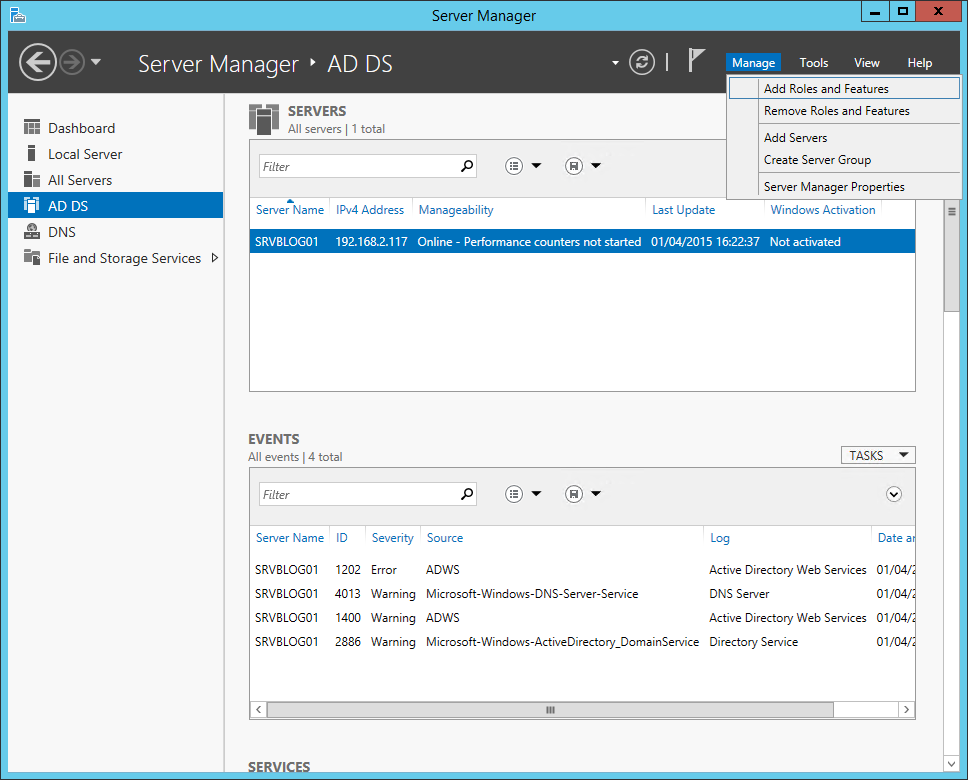
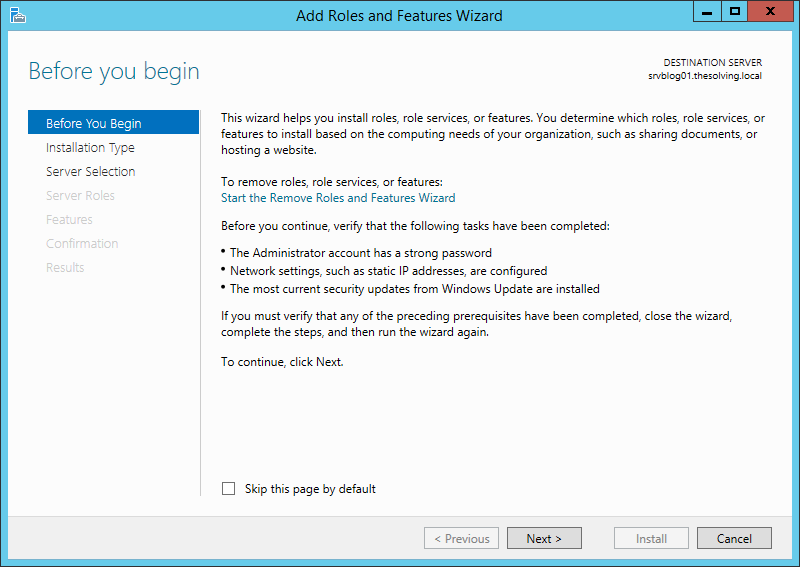
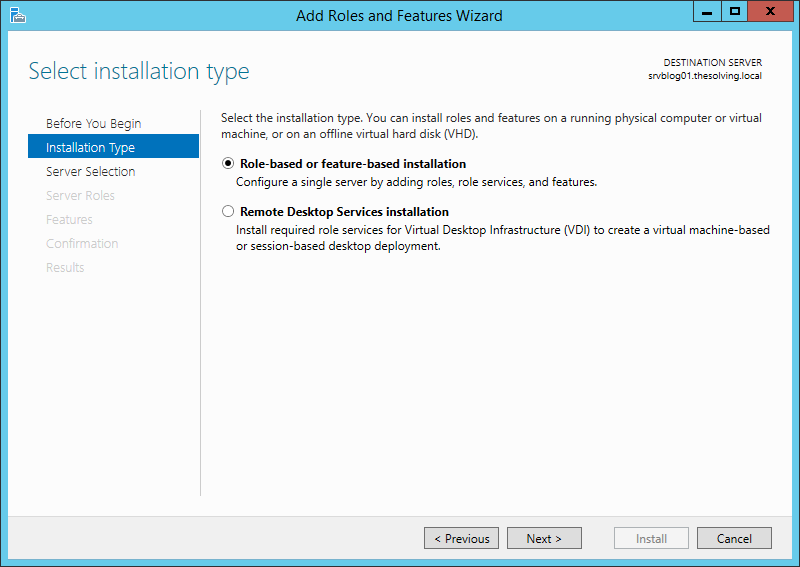
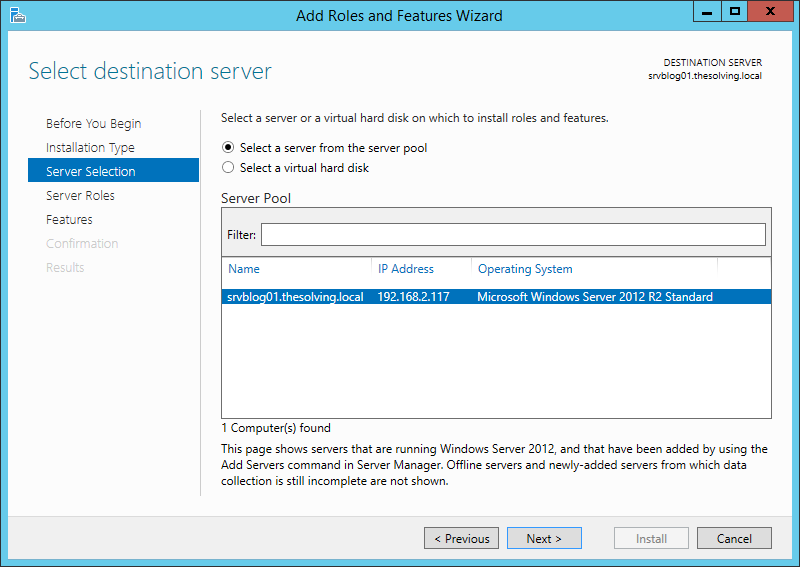
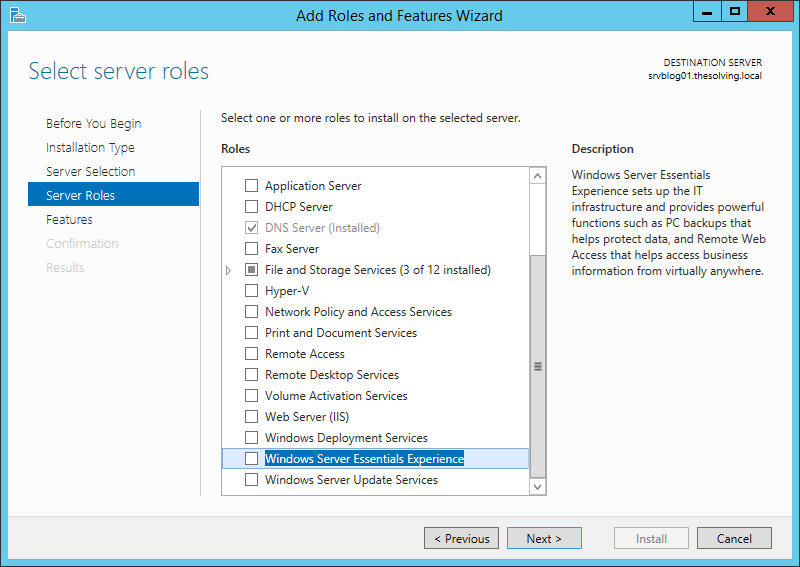
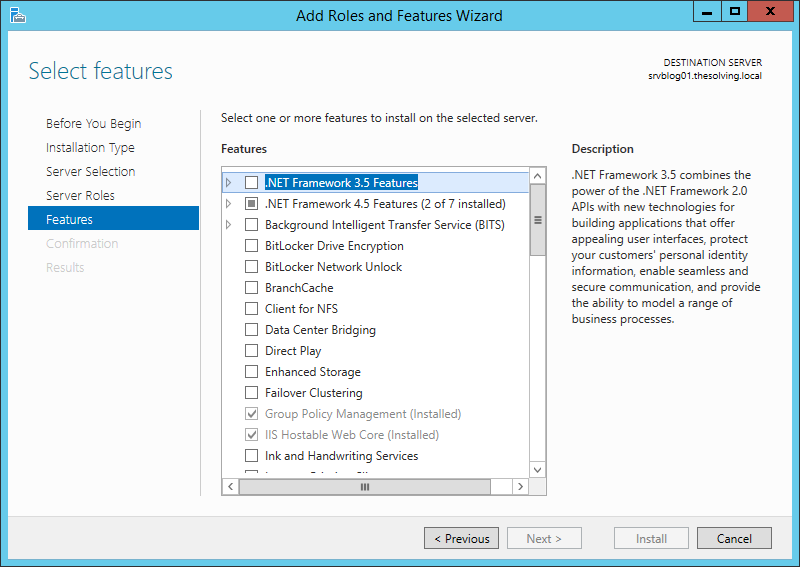
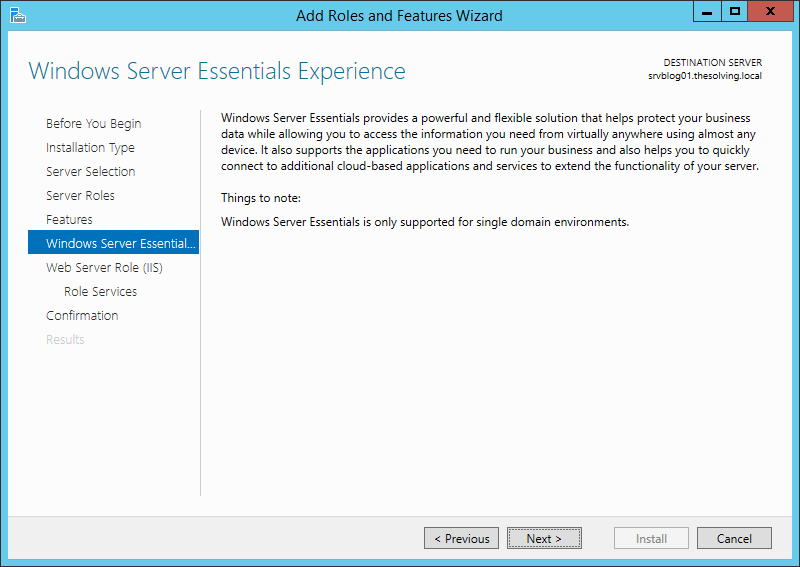
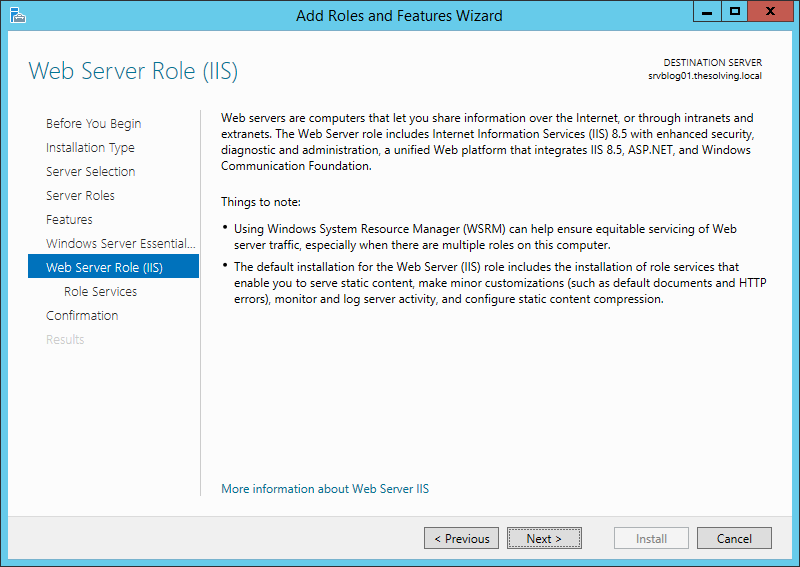
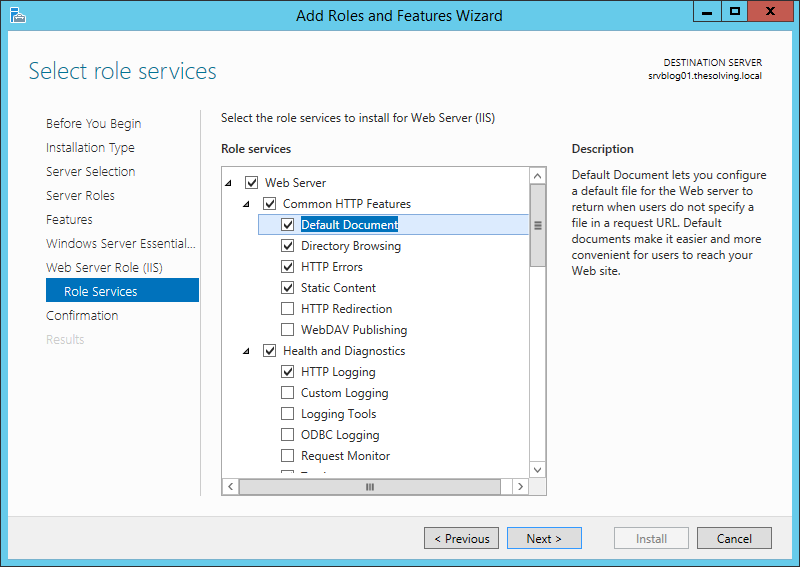
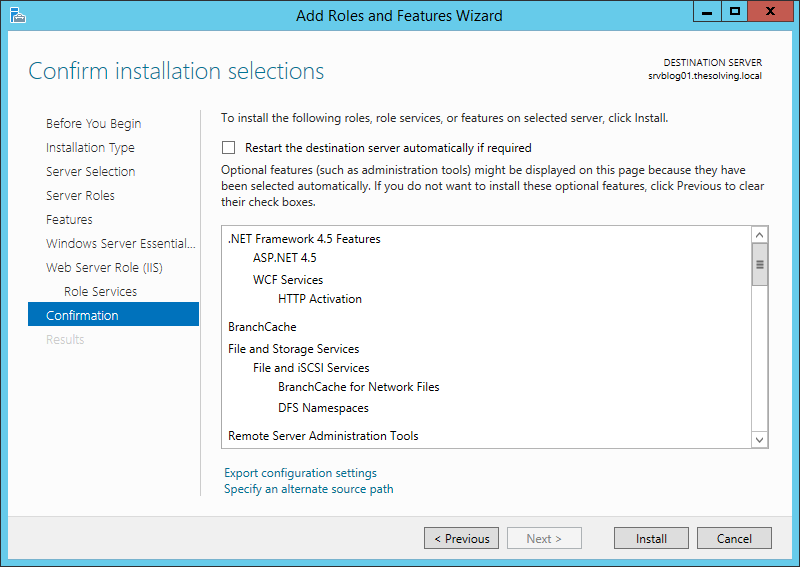
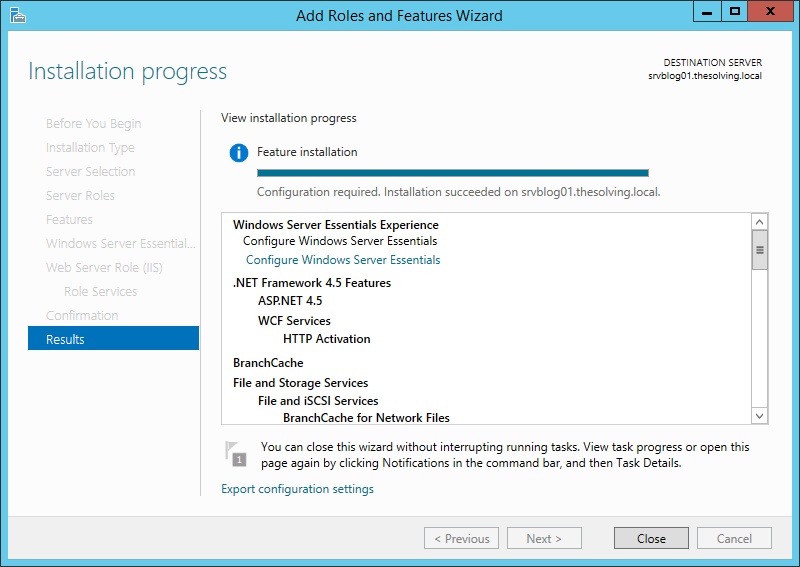
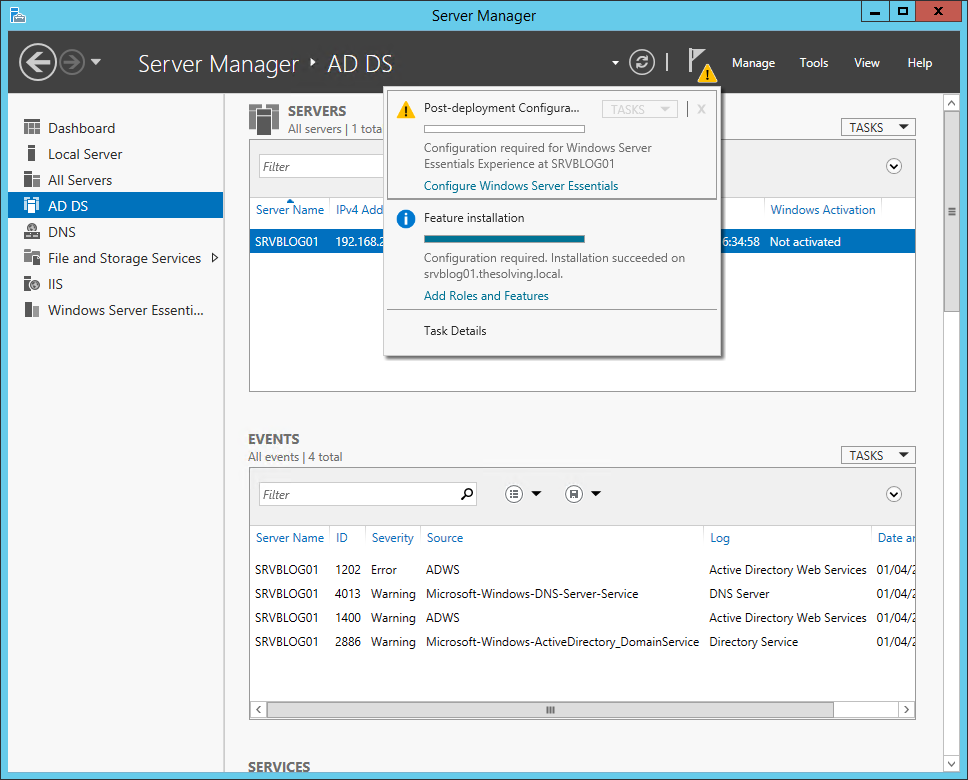
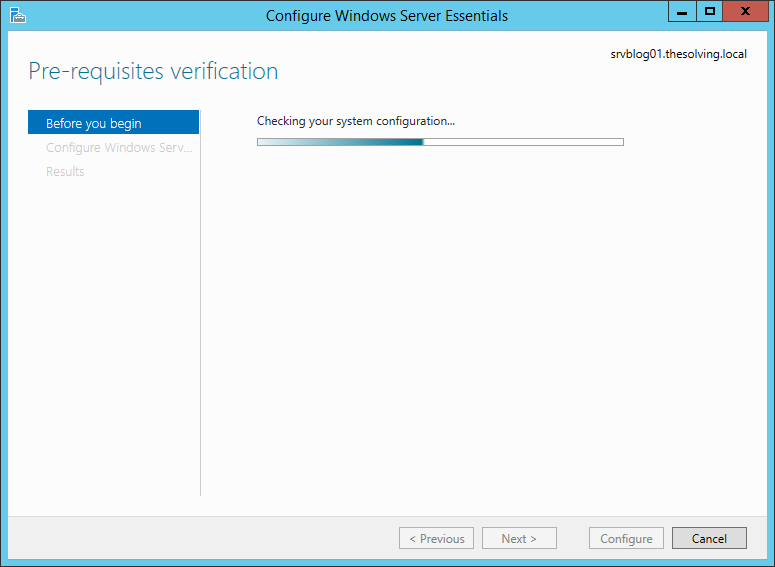
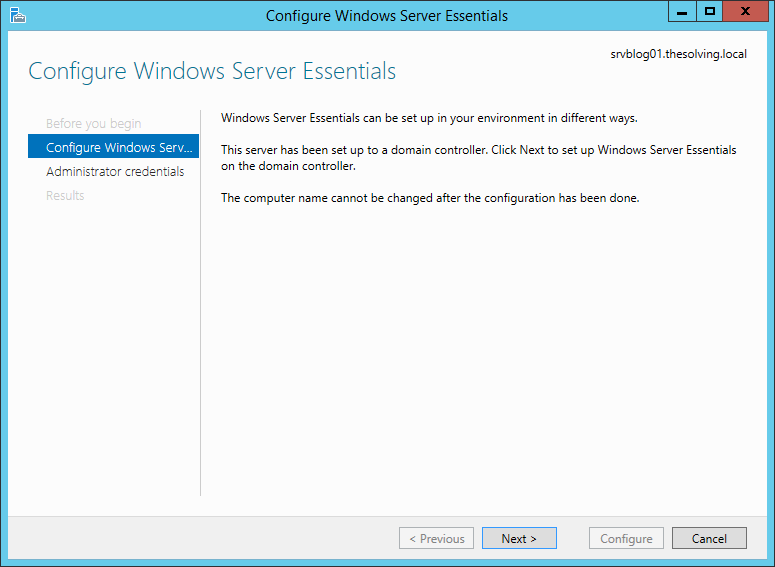
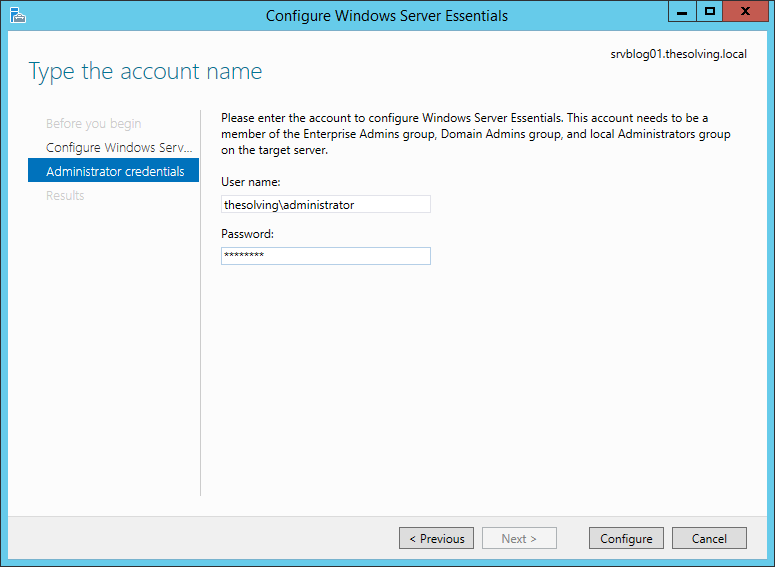
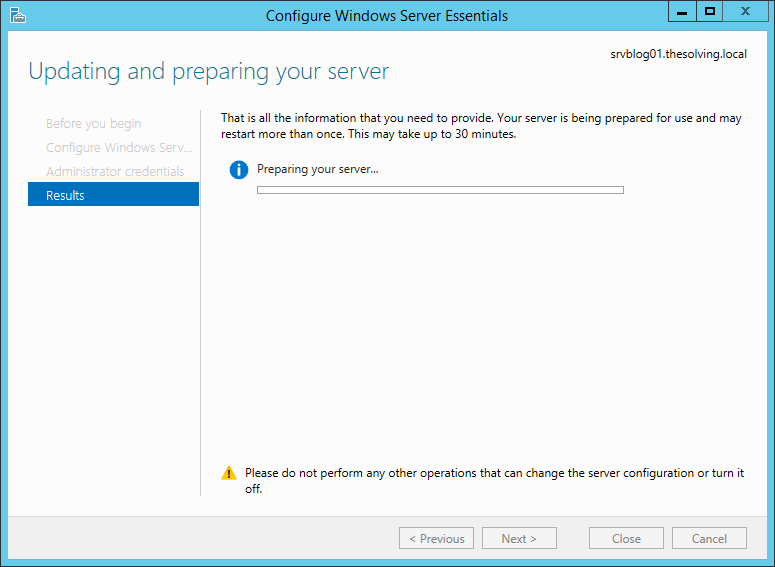
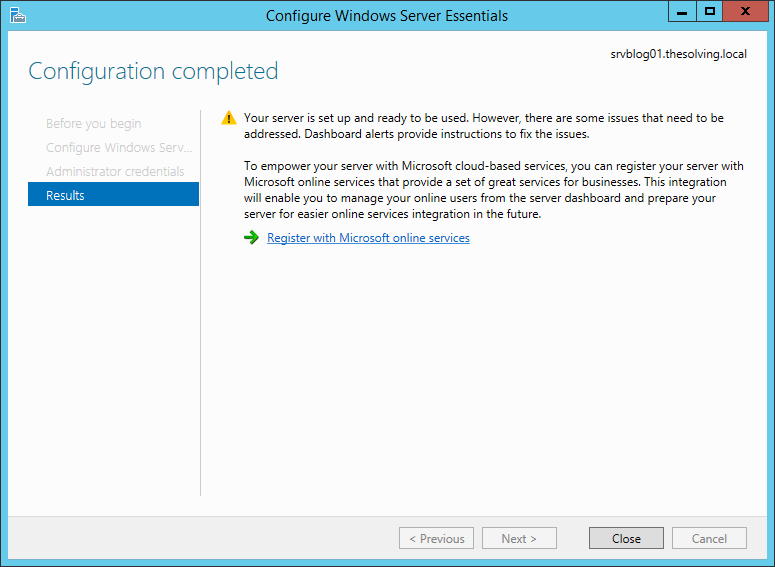
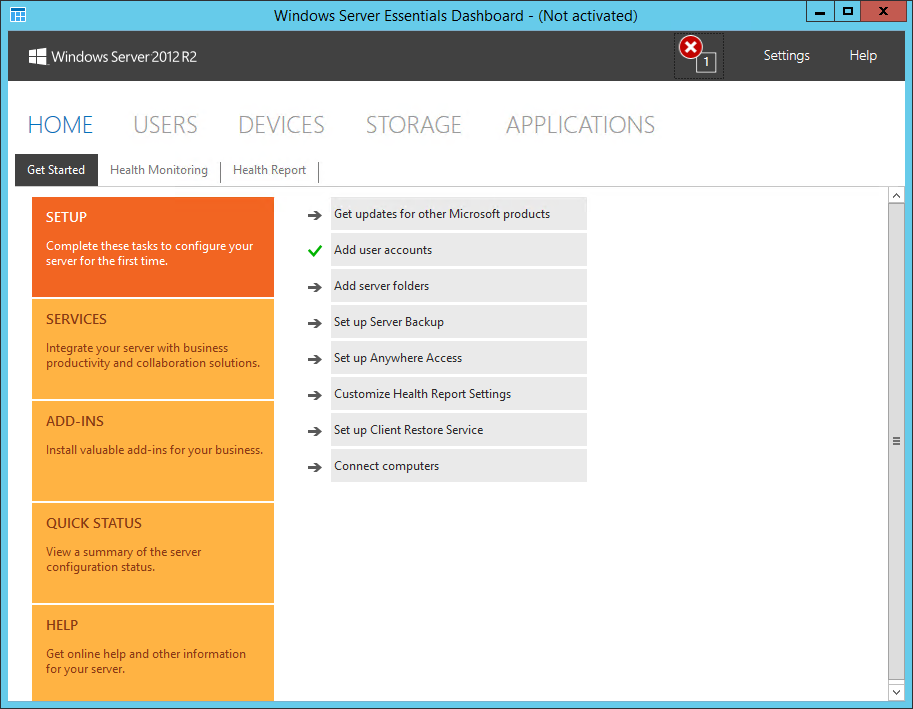



Comments