Configuring NTFS quotas to set storage limits for users
SOLVE IT PROBLEMS REMOTELY
with Supremo Remote Desktop
EASY, POWERFUL, REASONABLY PRICED
Storage quotas help administrators to manage shared volumes.
Windows Server 2012 // R2 supports a simple way to enforce quotas, or more specifically NTFS quotas.
You just need to select the shared volume and open its Properties. Then go to the Quota tab and click Show Quota Settings:
From this tab you can enable quota management. Furthermore, it’s possible to configure if users exceeding the limit will be denied disk space or just receive a warning (or both):
Click Apply and the job is done. Windows will calculate users disk space utilization measuring the size of the files they own or create.


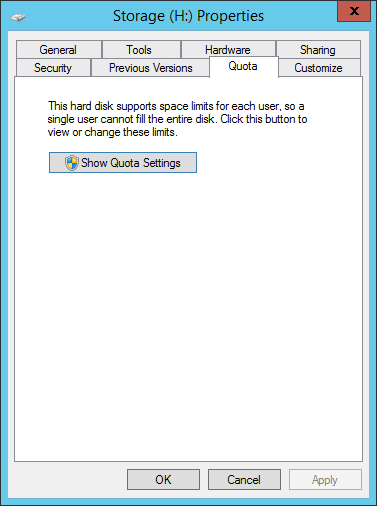
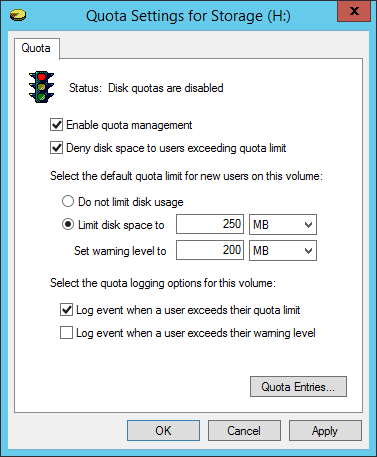



Comments