How to install Hyper-V on Windows 8.1
SOLVE IT PROBLEMS REMOTELY
with Supremo Remote Desktop
EASY, POWERFUL, REASONABLY PRICED
Windows 8.1 isn’t the usual home of a Hyper-V server but you may be interested in using it for developing purposes, education or other.
Microsoft gives us the possibility to install Hyper-V even on desktop Windows operating systems, with some limitation.
Open the Control Panel and access the Programs section. Click on Turn Windows features on or off:
Find Hyper-V on the list and click on the checkbox:
A quick installation will start and, after the completion, the system will ask you to reboot the machine (brace yourself, it will take some time):
After the reboot you’ll find Hyper-V under the Administrative Tool page of the Control Panel:
You’re ready to use your Hyper-V server:


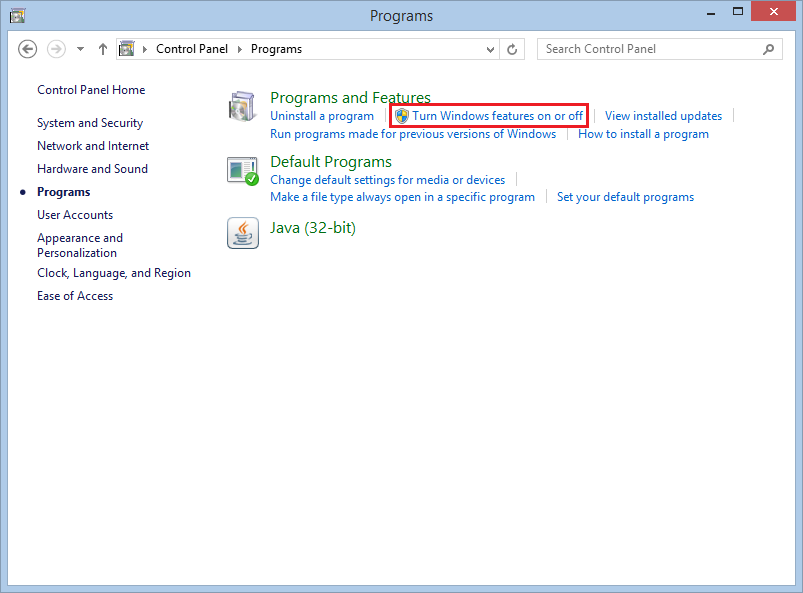
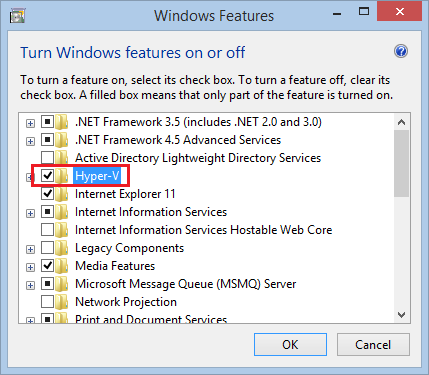
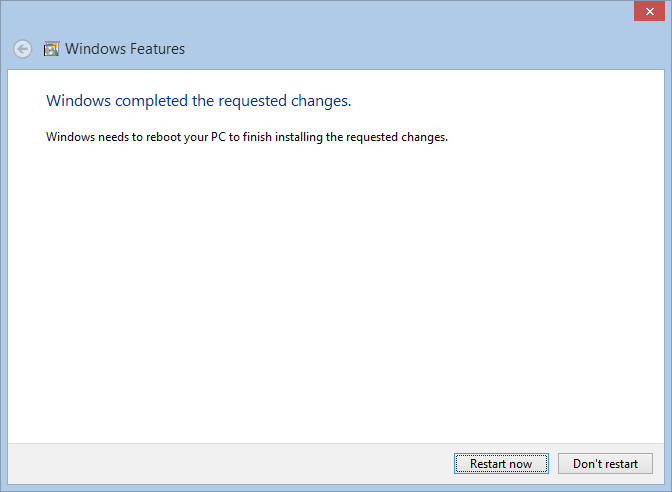
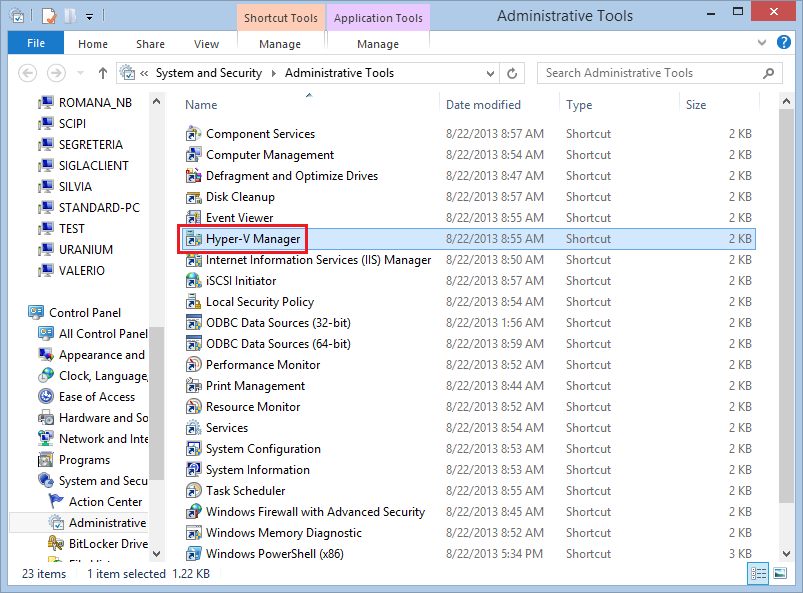
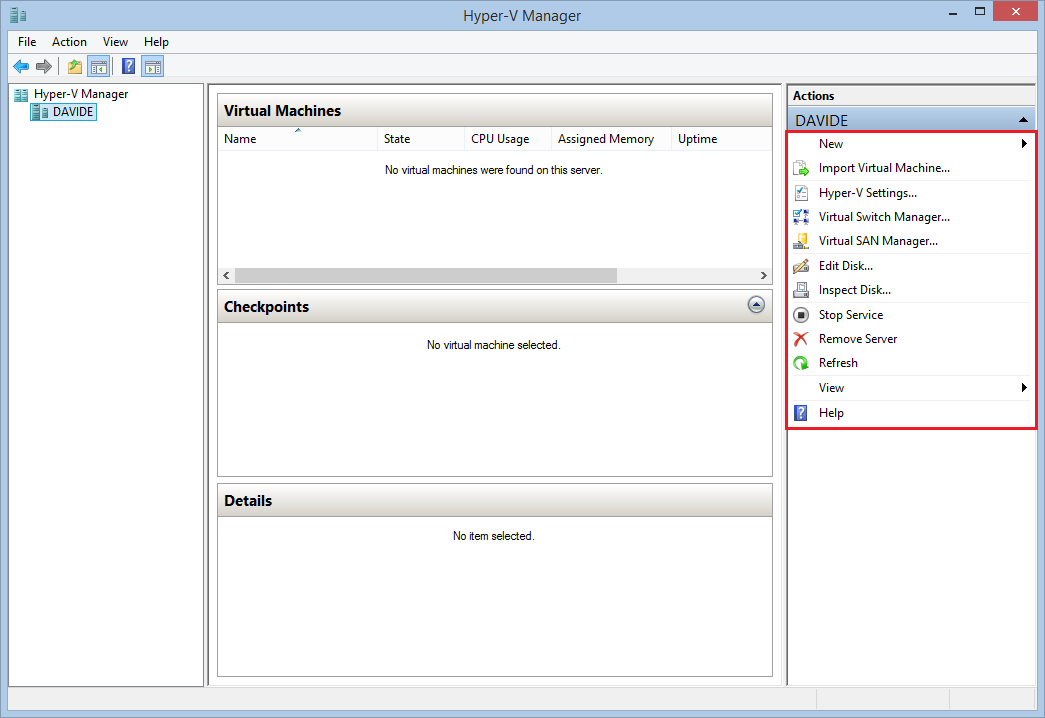



Comments