Backups are usually confused with redundancy. They both protect our important data but at a different level and in a different way.
While a RAID 1 setup may save your day more or less like a full disk image in case of failure, it won’t be as useful in case of human errors or data corruption.
Mantaining previous versions of your files is really important, but what retention policies should you enact for your business or your customers?
First step, analyze your data
Maybe bits are all created equal but your data – based on same – are not. Analyze them and create three categories based on how often you update them.
An example could be monthly updated data, weekly updated data, daily updated data.
Now create other three categories based on how important are these data for you.
Another example could be low, medium, high importance.
Then create a matrix like in the image below:
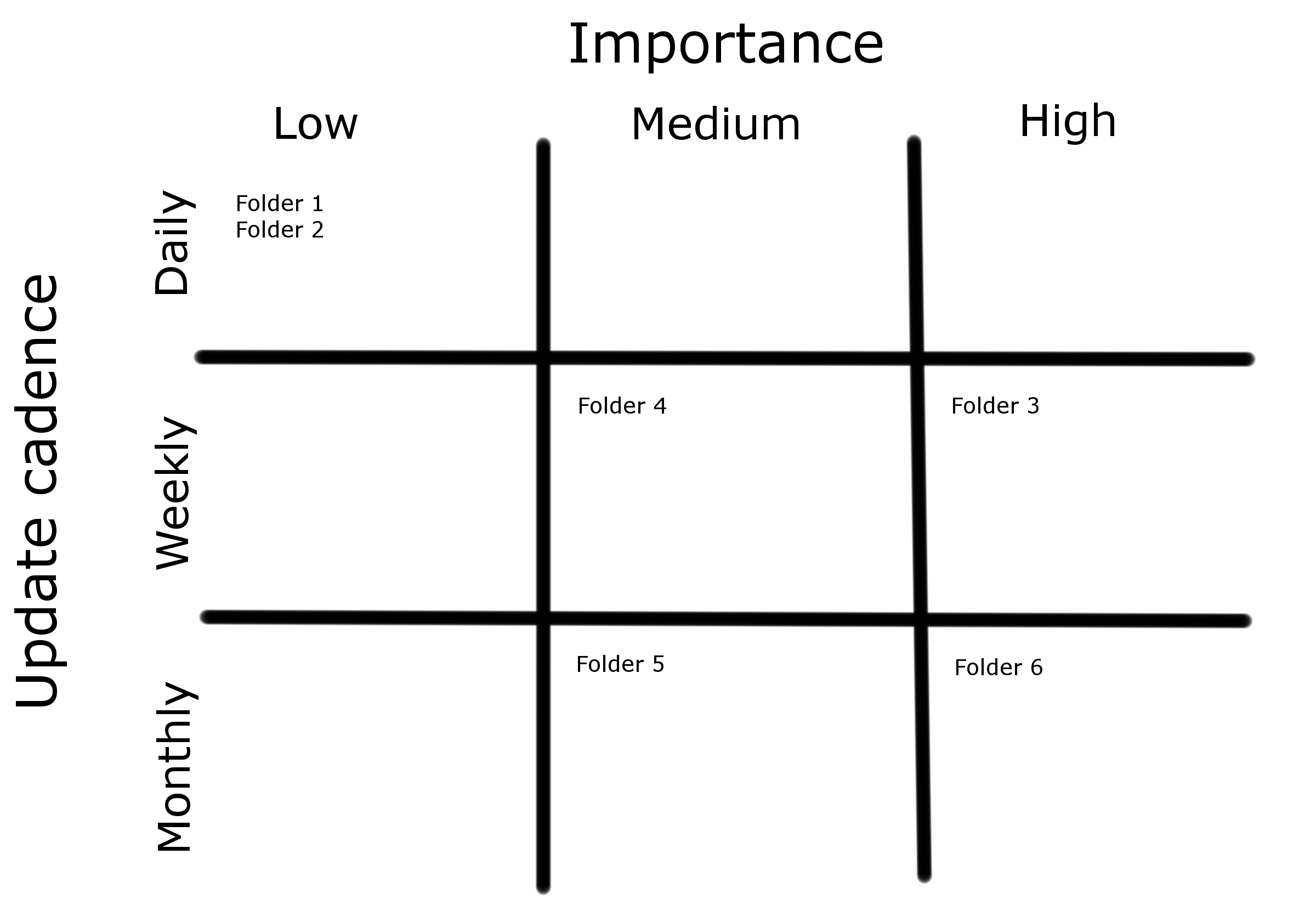
Create your backup jobs
The second step is pretty straightforward. Create and schedule your backup jobs enforcing stronger data retention policies for high importance data and more relaxed policies for the others.
The backup operations scheduling must be coherent with the update cadence of the protected data.
Don’t forget to periodically check the data consistency!
Read related articles
The advantages of cloud storage for your backups
Cloud storage is getting cheaper and cheaper while Internet broadband connections are getting faster and faster – actuallly not everywhere
Differences between System Image and System State backup
Windows Server, since its first version, offers the possibility to perform a System State backup alongside the most usual System
How to: perform a System Image Backup on Windows 8.1
A System Image Backup is a backup of a complete system – physical or virtual – that can be restored

 Italiano
Italiano
 Español
Español