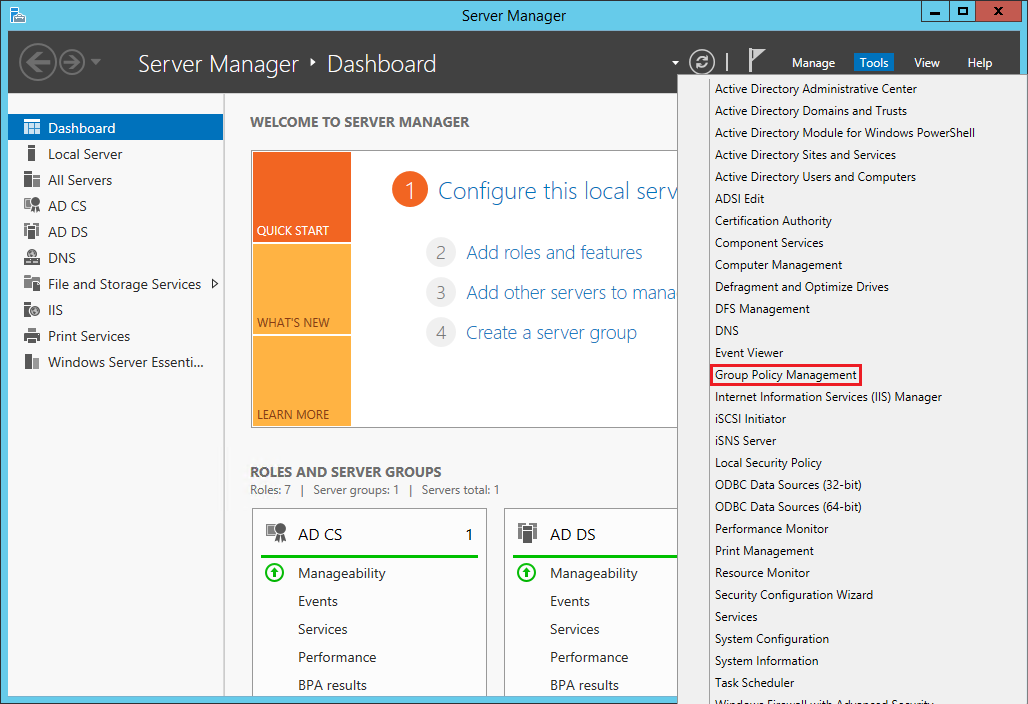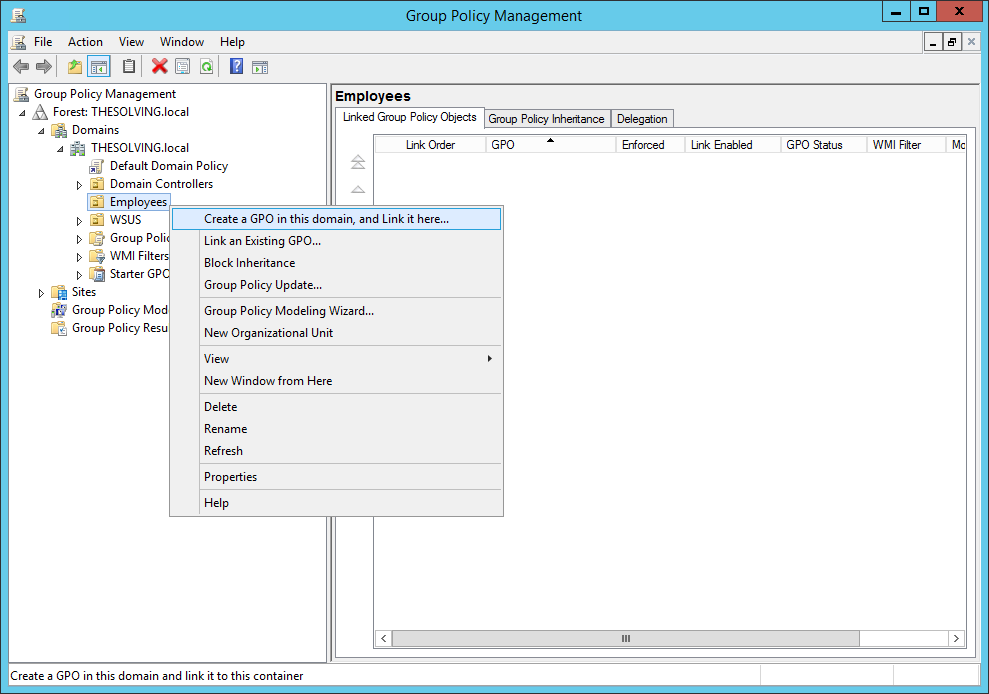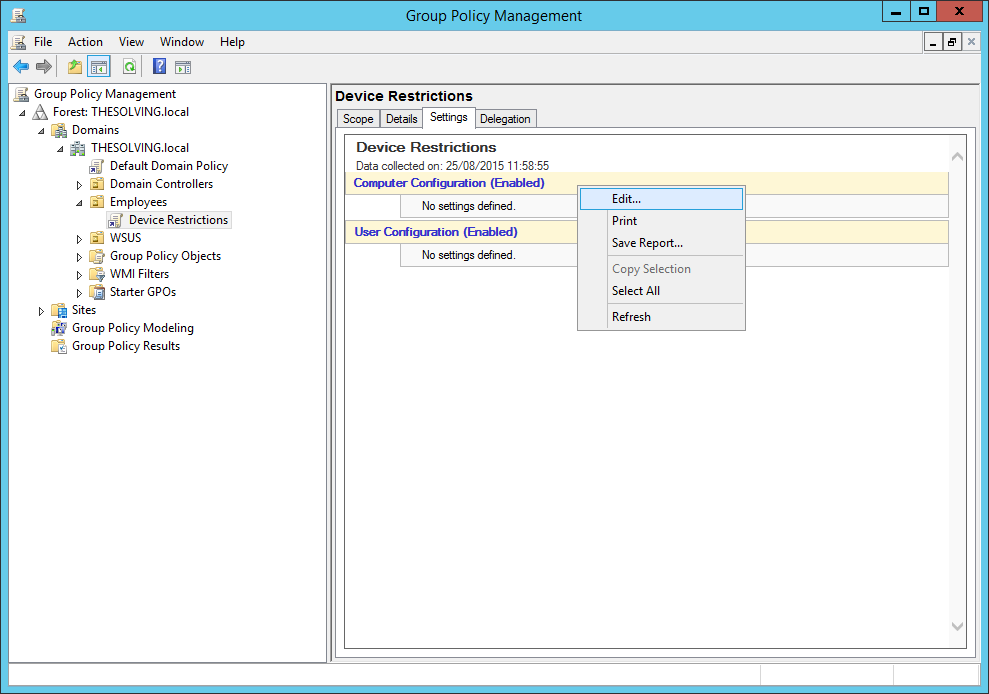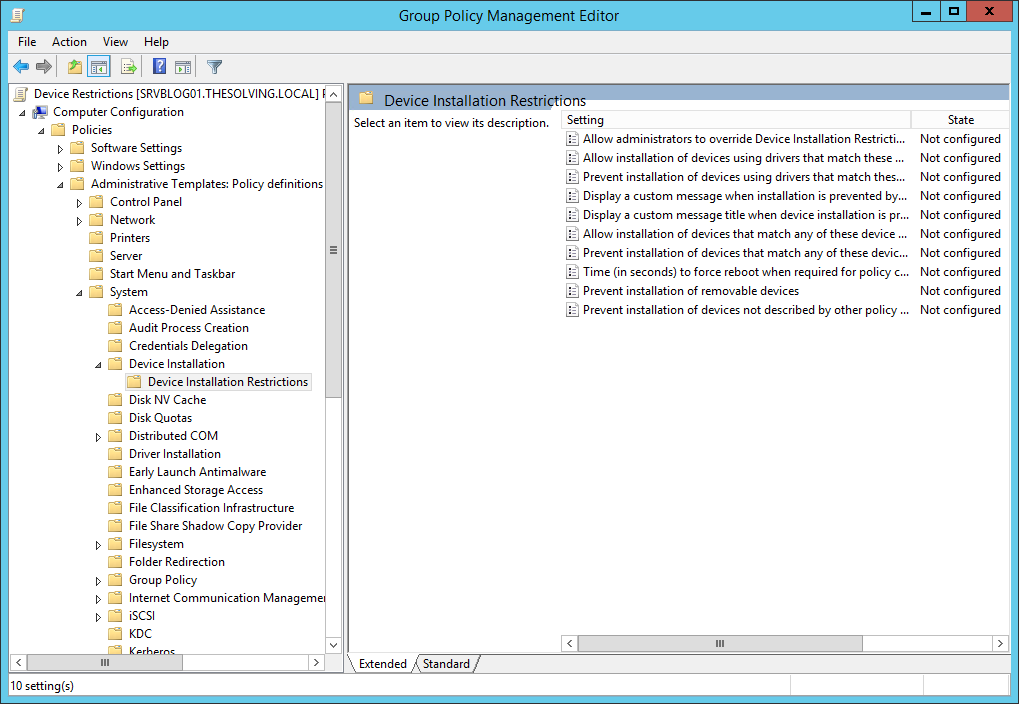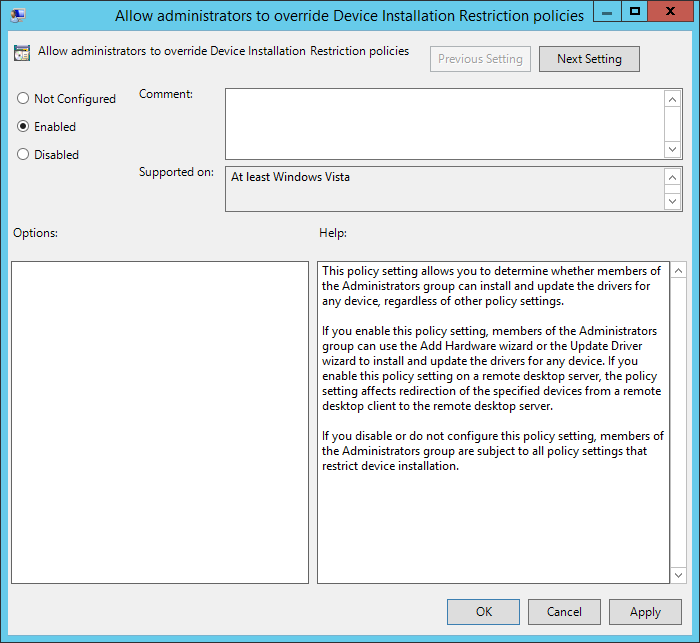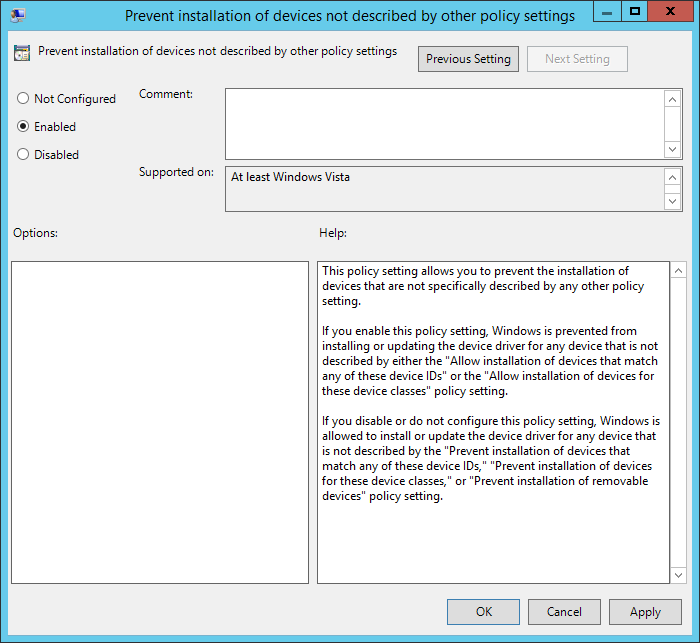We’ve seen how to restrict software (actually in two different ways) and websites via GPO. Now it’s time to restrict devices. Device restrictions can improve the security of a business network and limit potential headaches to the IT staff.
It’s also really easy to enforce a device restriction GPO.
Open the Server Manager and launch the Group Policy Management:
Create a new GPO:
Edit the policy:
Navigate to the path Computer Configuration\Policies\Administrative Templates\System\Device Installation\Device Installation Restrictions:
Enable Allow administrators to override Device Installation Restriction policies:
Then enable Prevent installation of devices not described by other policy settings:
The configuration is complete. You can use different schemes to restrict specific devices or category of devices. Microsoft lets us restrict specific drivers or device IDs, you can also restrict only removable devices.
Read related articles
A Guide to PowerShell – part 3
Welcome to part 3 of 3 of The Solving A guide to PowerShell. Check also Part 1 and Part 2.
A Guide to PowerShell – part 2
Welcome to part 2 of 3 of The Solving A guide to PowerShell. Click here for Part 1 and Part
A Guide to PowerShell – part 1
Welcome to part 1 of 3 of The Solving A guide to PowerShell. Click here for Part 2 and Part

 Italiano
Italiano
 Español
Español