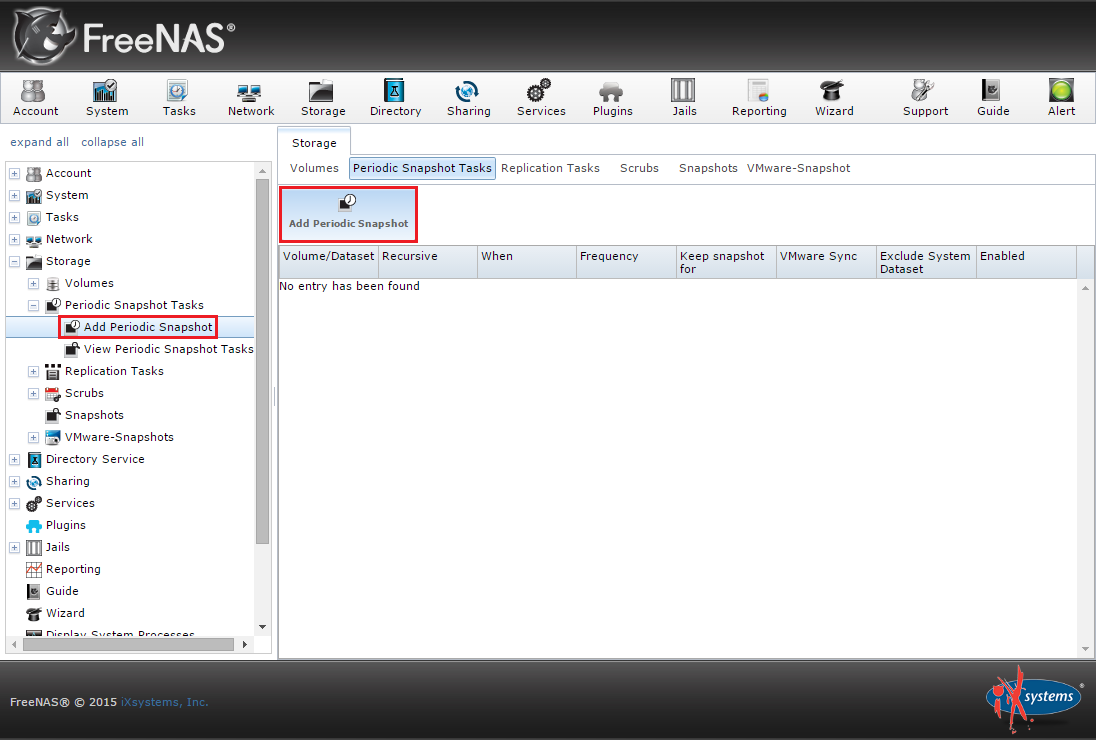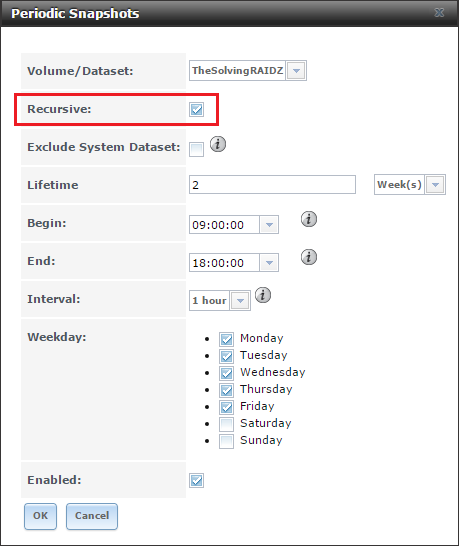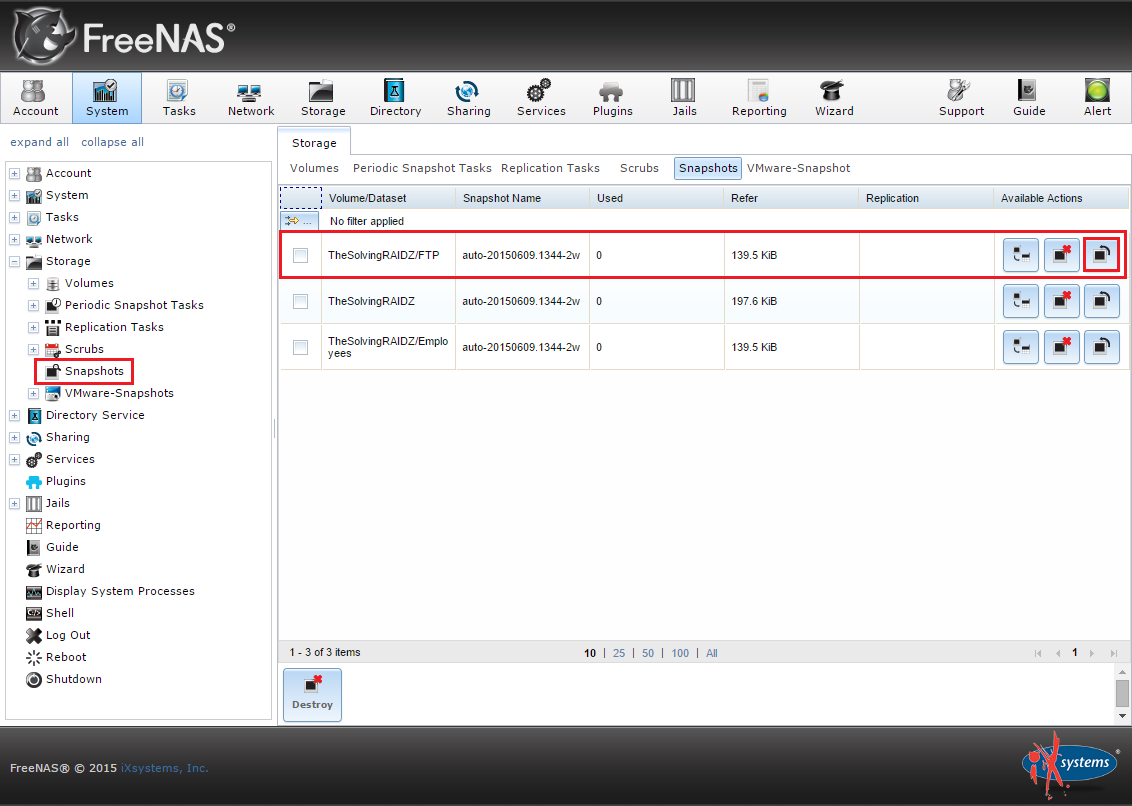Snapshots make us able to restore older versions of a file with little effort, a true advantage in business environment. Furthermore, they are fast and efficient.
FreeNAS uses the powerful ZFS file system to store your business data and ZFS supports snapshots. Scheduling periodic snapshots is simple and may save your day in case of disaster.
Of course you need to have a FreeNAS device and at least a ZFS volume.
Log in your FreeNAS device and open the Storage tab, click Add Periodic Snapshot:
Select the volume (or dataset or zvol) and schedule the periodic snapshots. Check Recursive if you want to take independent snapshots of the datasets and zvols contained by the volume the click Ok:
The configuration is finished. You can roll back to previous snanpshots from the Snapshots tab. You just need to click the last button on the left of the snapshot:
Read related articles
How to configure a Distributed File System (DFS) Namespace
Locating shared folders to access specific documents is a common problem in business environments. System administrators have to decide how
Configuring Volume Shadow Copies (VSS) on Windows Server 2012 R2
Volume Shadows Copies (also known as Volume Snapshot Service or VSS) is a technology developed by Microsoft to take restorable
Configuring NTFS quotas to set storage limits for users
Storage quotas help administrators to manage shared volumes. Windows Server 2012 // R2 supports a simple way to enforce quotas,

 Italiano
Italiano
 Español
Español