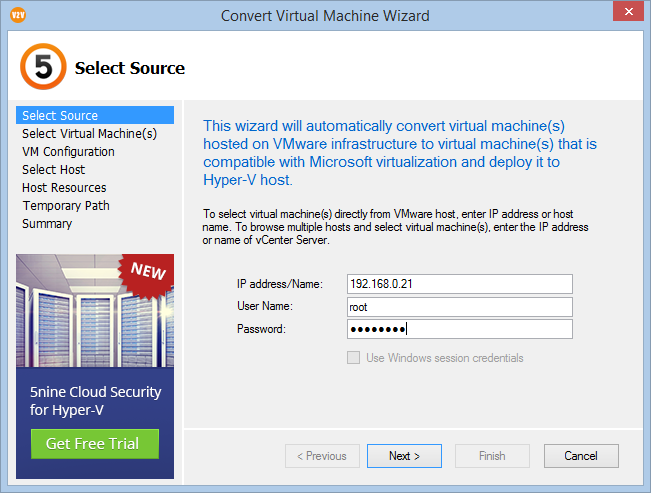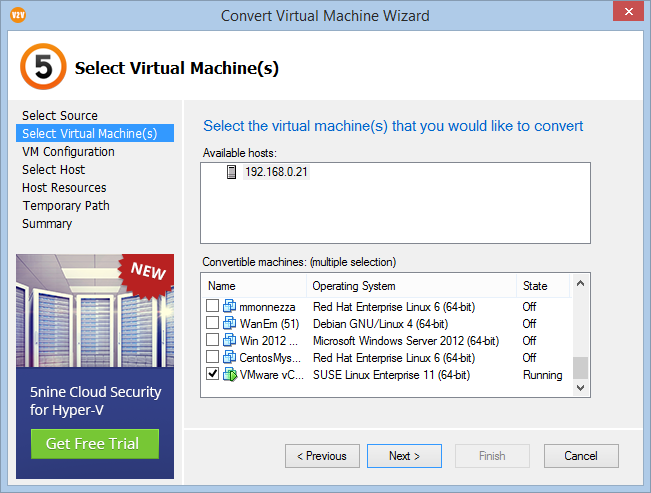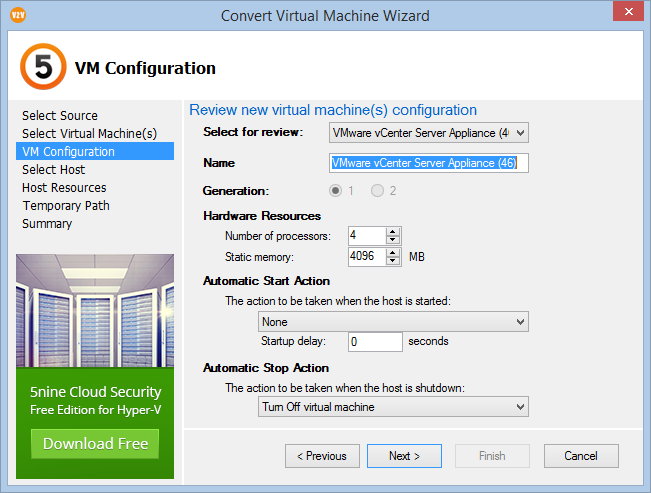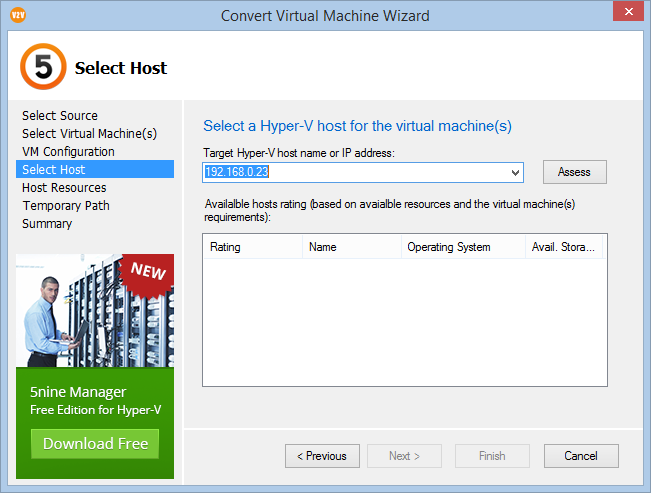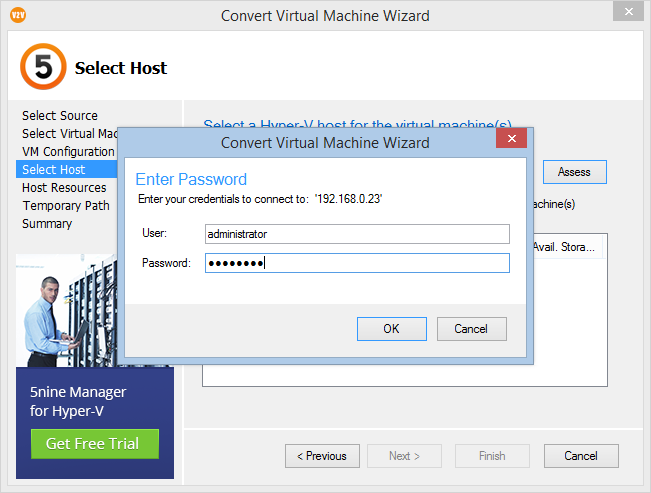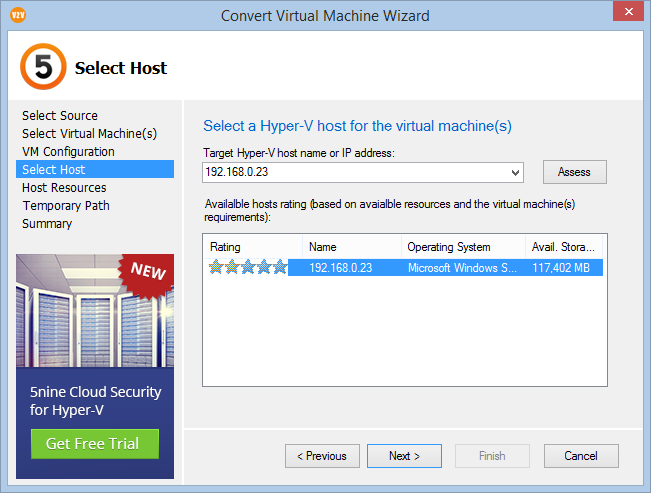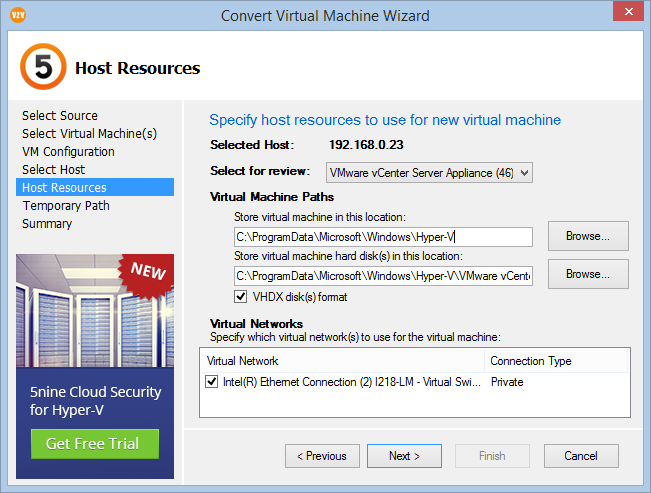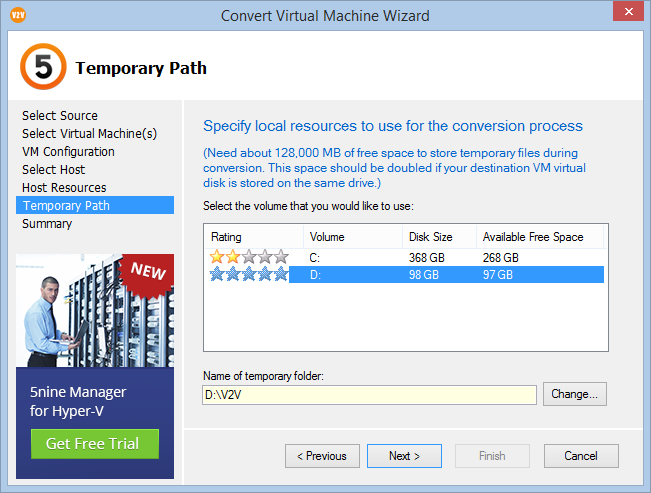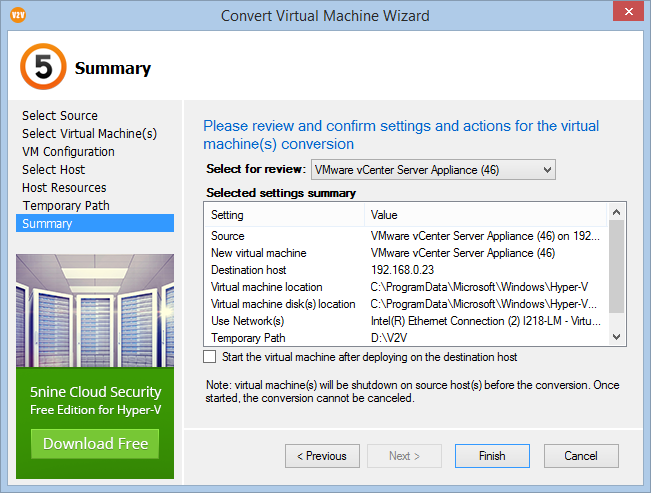It’s not a secret that Microsoft is investing money and resources on Hyper-V to close the gap with VMware ESXi (vSphere platform).
Today Hyper-V is a stable and solid virtualization product even if lacks many features ESXi has. Performing a virtual machine conversion from vSphere to Hyper-V is really easy thanks to the efforts of a company called 5nine.
5nine V2V Easy Converter is a powerful software capable to convert your virtual machines after a quick configuration. Let’s see how to use it.
The first step is to download the free version Easy Converter from this page (a registration is required) and install it.
Now launch Easy Converter and specify the IP address and the access credentials of the ESXi hypervisor:
Select the virtual machine to convert. Easy Converter may ask you to consolidate the vm snapshots before performing the operation:
Configure the new Hyper-V virtual machine and click on Next:
Specify the IP address of the Hyper-V server then click on Assess:
Specify the access credentials of an administrator:
Select the host:
Check the paths and select the network adapter you want to use:
Easy Converter will ask you to specify a path for the temporary folder:
Check the summary and click on Finish. The conversion will begin:
After the conversion your new Hyper-V VM will be ready to be run.
Read related articles
Install VMware ESXi on a Hyper-V
It is possible to use nested virtualization to run VMware ESXi as a Virtual Machine in Hyper-V. To some, this
How to install and configure VMware PowerCLI version 10
VMware PowerCLI is a collection of Windows Powershell modules which are used to manage and maintain a VMware virtual environment.
How to set up a Hyper-V failover cluster
Hyper-V can enable high-availability using Windows Server Failover Cluster Manager. This allows you to create a virtual infrastructure which is

 Italiano
Italiano
 Español
Español