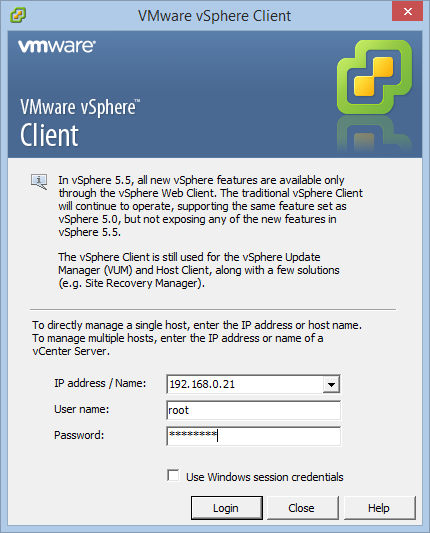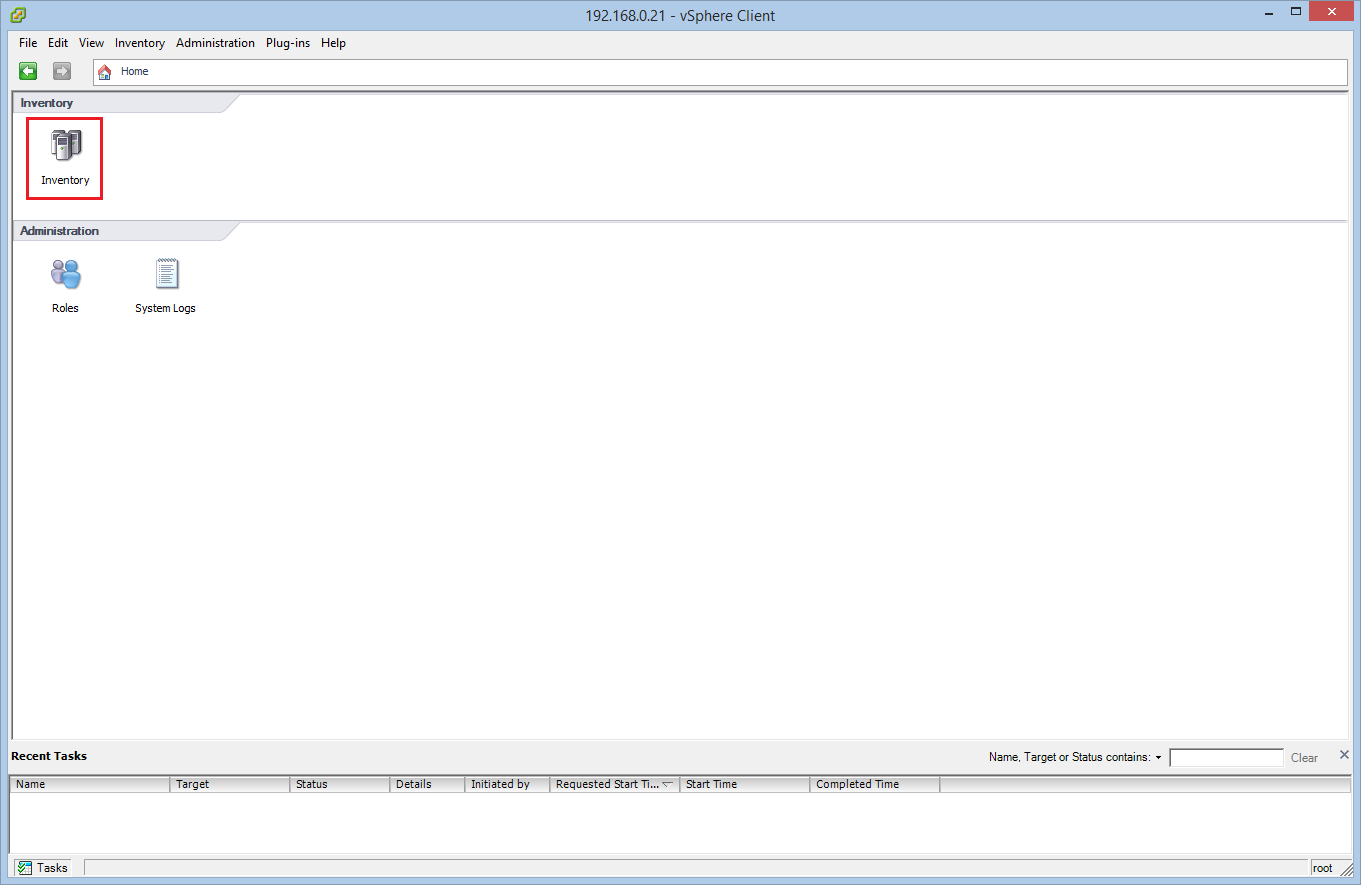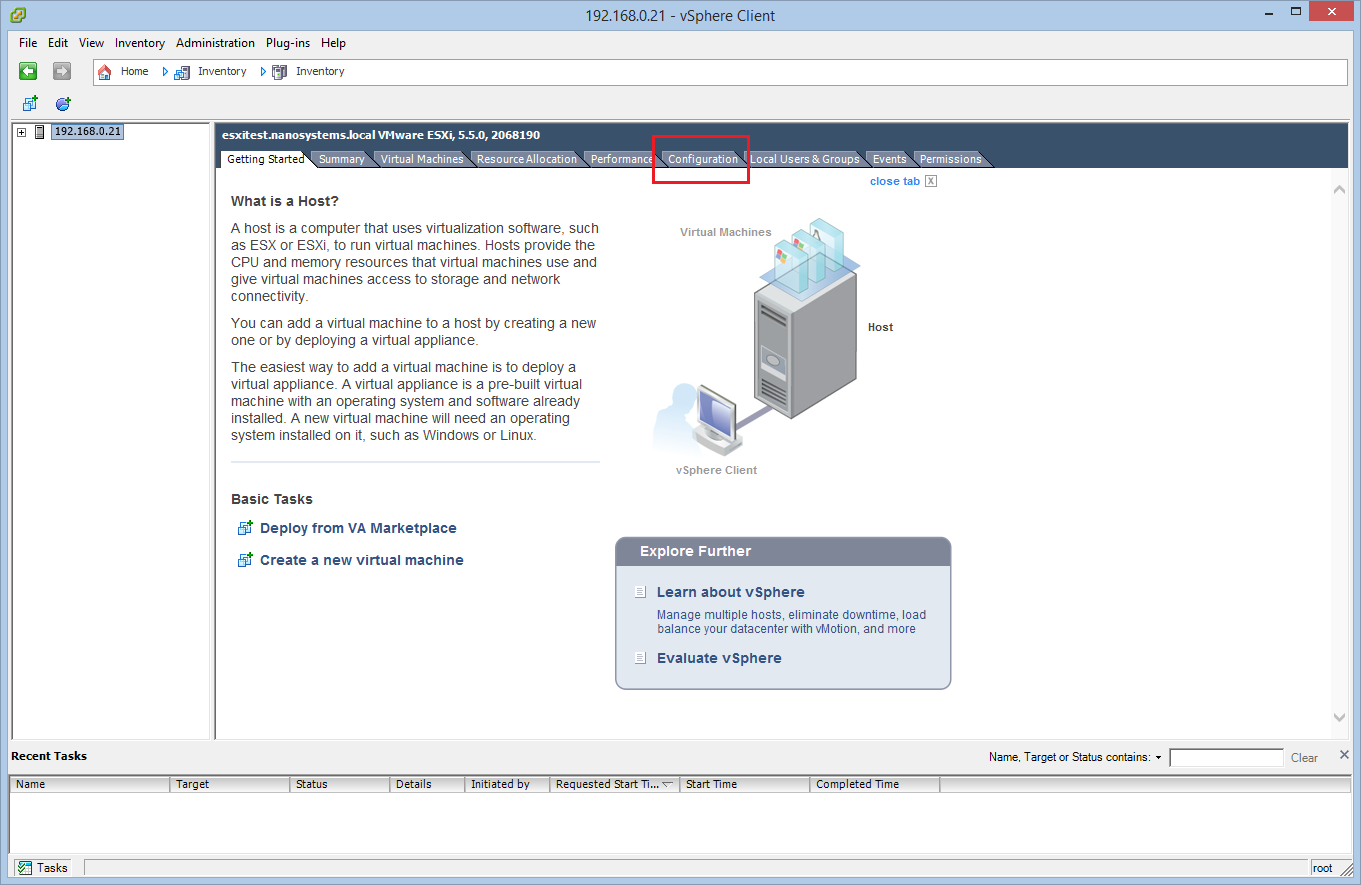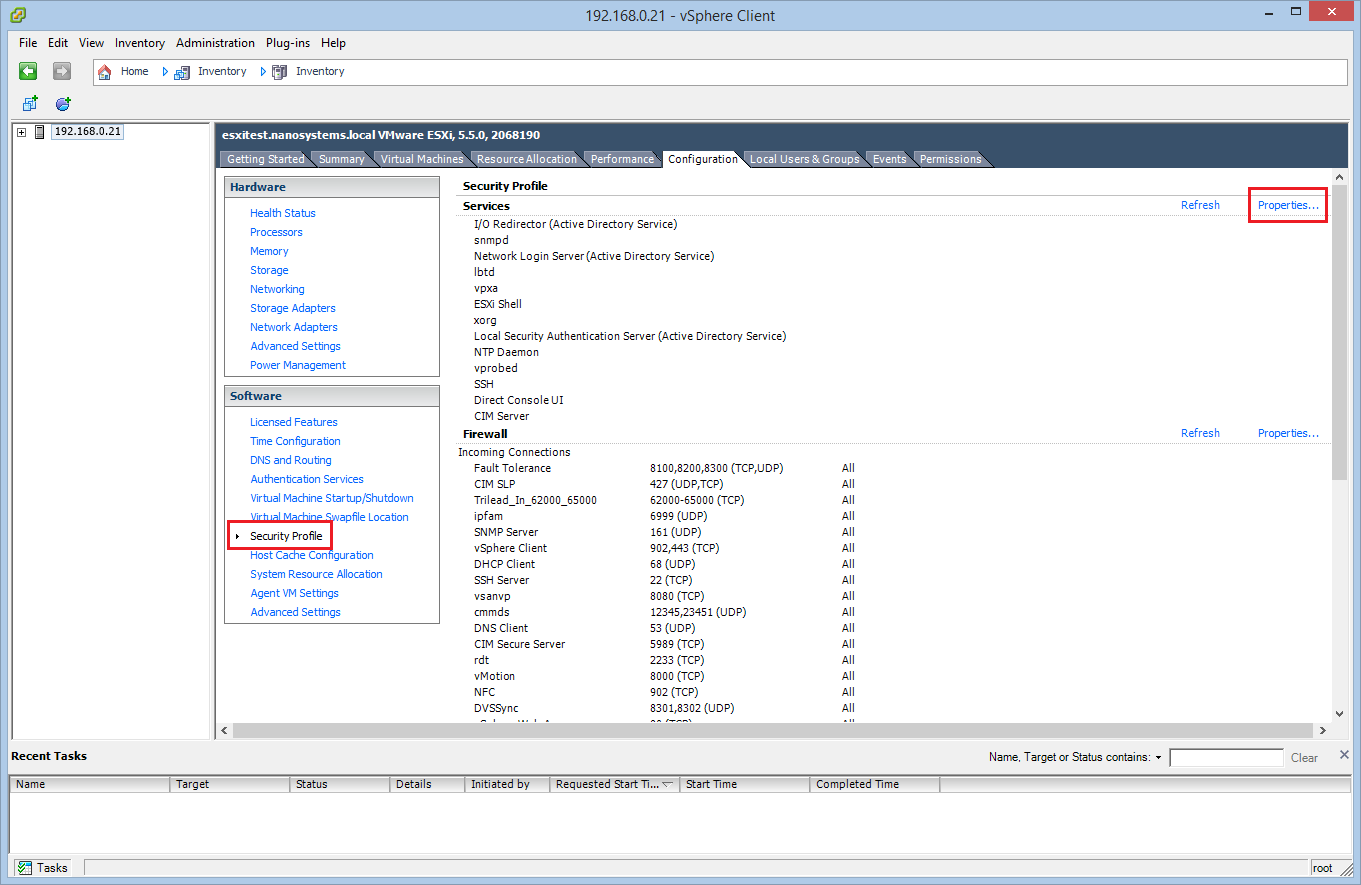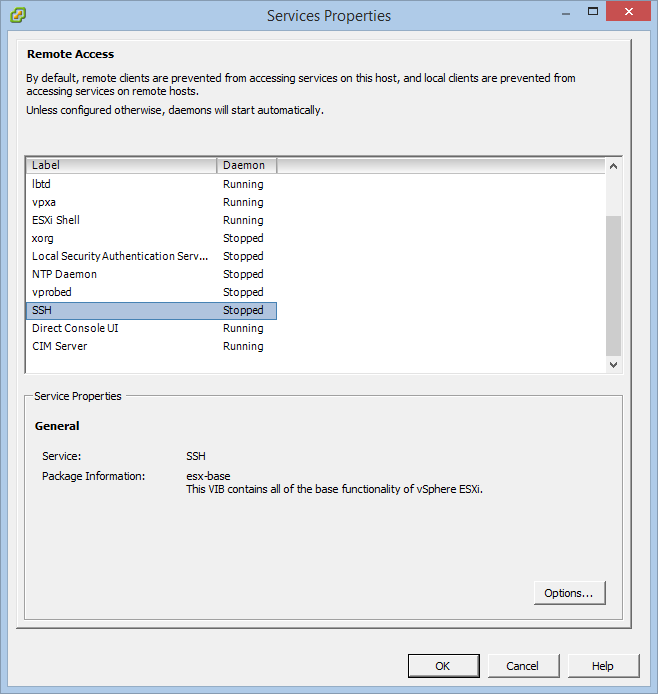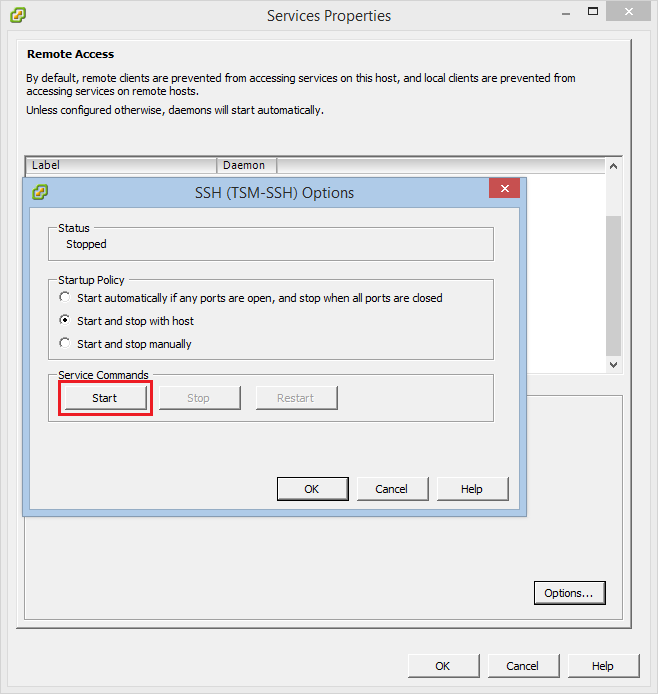Let’s see how to enable the SSH shell of an VMware ESXi host version 5.5.
The first step is to download the vSphere Client 5.5 using this link.
Install the package and open the application. Specify the IP address of the ESXi host and the user credentials:
The click on Inventory:
Select from the left list the ESXi host and click on Configuration:
Click on Security Profiles and then on Properties:
You will find the SSH daemon stopped. Select it and click on Options:
Select Start and stop with host and click on Start:
The SSH daemon is up and running now! It’s time to use it :)
Read related articles
Install VMware ESXi on a Hyper-V
It is possible to use nested virtualization to run VMware ESXi as a Virtual Machine in Hyper-V. To some, this
How to install and configure VMware PowerCLI version 10
VMware PowerCLI is a collection of Windows Powershell modules which are used to manage and maintain a VMware virtual environment.
How to set up a Hyper-V failover cluster
Hyper-V can enable high-availability using Windows Server Failover Cluster Manager. This allows you to create a virtual infrastructure which is

 Italiano
Italiano
 Español
Español