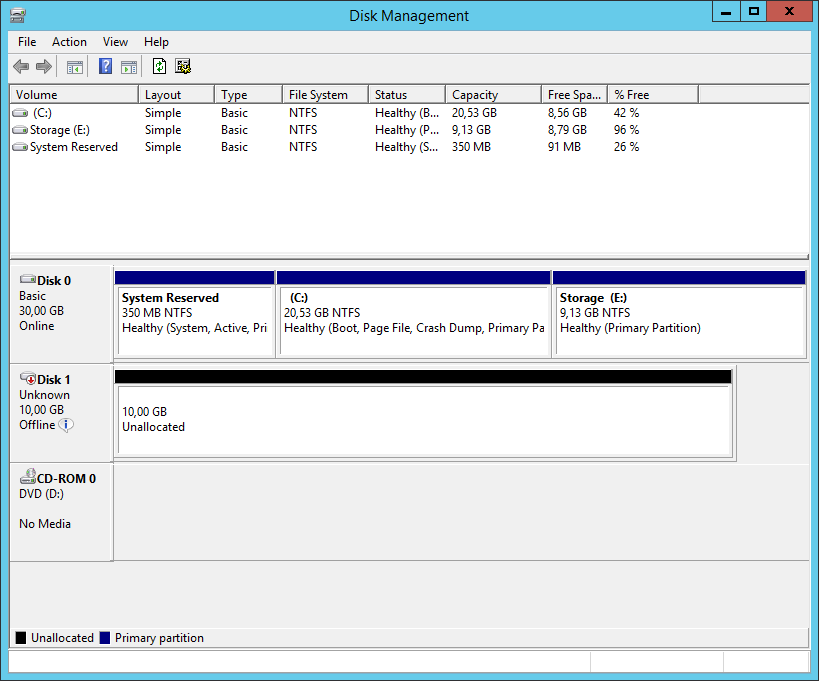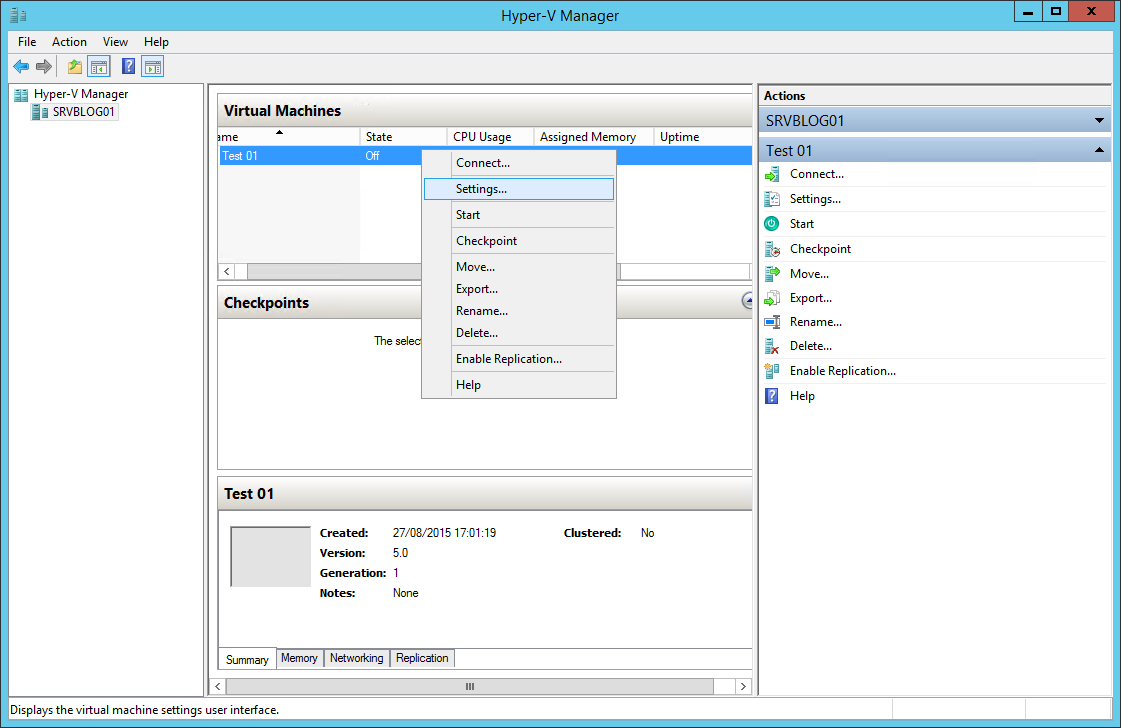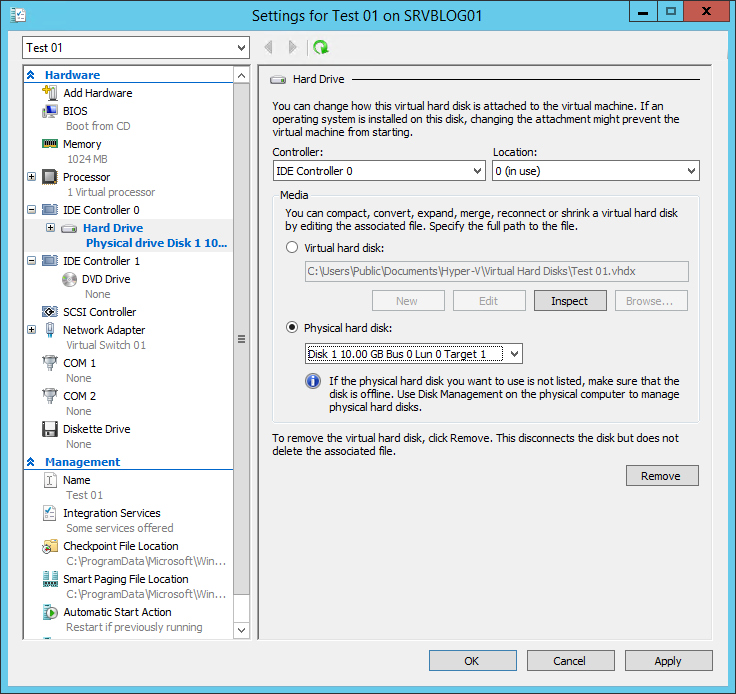Usually, virtual machines use virtual hard disks as storage device. A virtual disk is an area of space on a physical drive allocated for use by VMs.
But it’s also possible to use a physical disk connected to the host machine as storage device. This setup is named pass-through disk and Microsoft Hyper-V support it. The configuration is quick, you just need a spare HD connected to the Hyper-V server.
In order to configure a pass-through disk, the spare unit must be set Offline from the Disk management panel:
Then edit the virtual machine settings:
Select the virtual machine drive and set it as Physical hard disk:
Your pass-through disk is ready!
Read related articles
Install VMware ESXi on a Hyper-V
It is possible to use nested virtualization to run VMware ESXi as a Virtual Machine in Hyper-V. To some, this
How to install and configure VMware PowerCLI version 10
VMware PowerCLI is a collection of Windows Powershell modules which are used to manage and maintain a VMware virtual environment.
How to set up a Hyper-V failover cluster
Hyper-V can enable high-availability using Windows Server Failover Cluster Manager. This allows you to create a virtual infrastructure which is

 Italiano
Italiano
 Español
Español