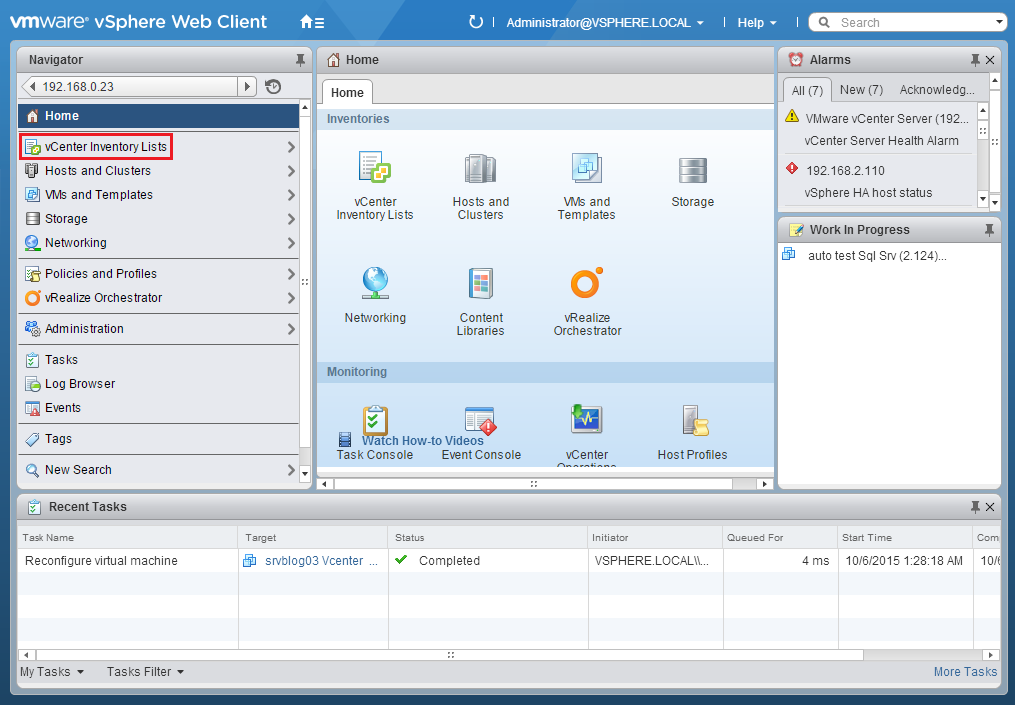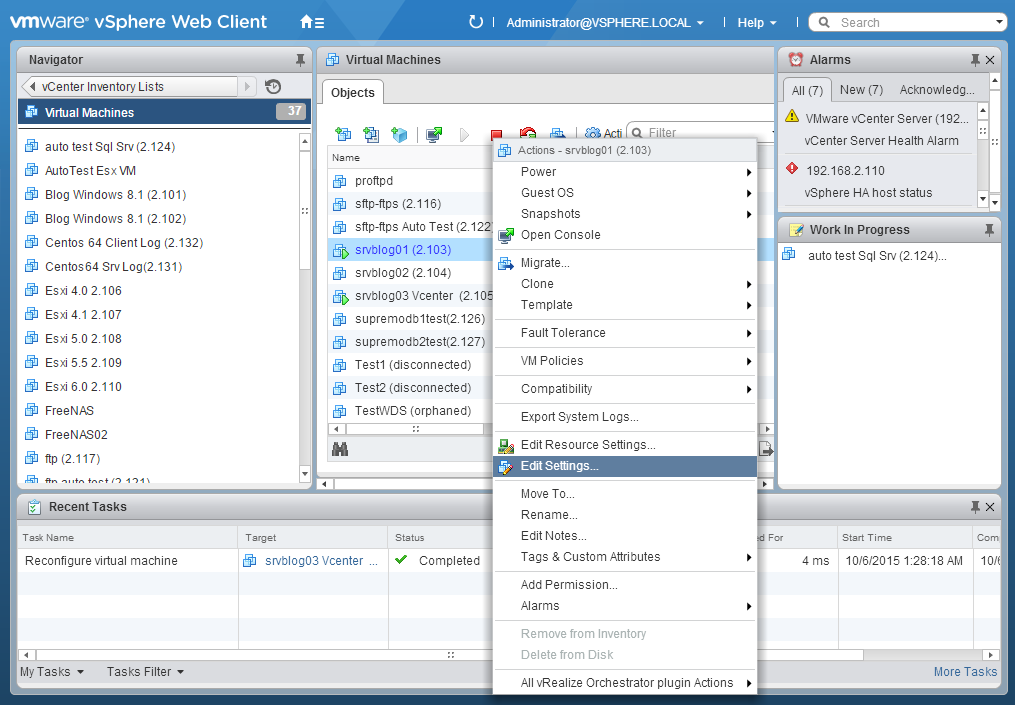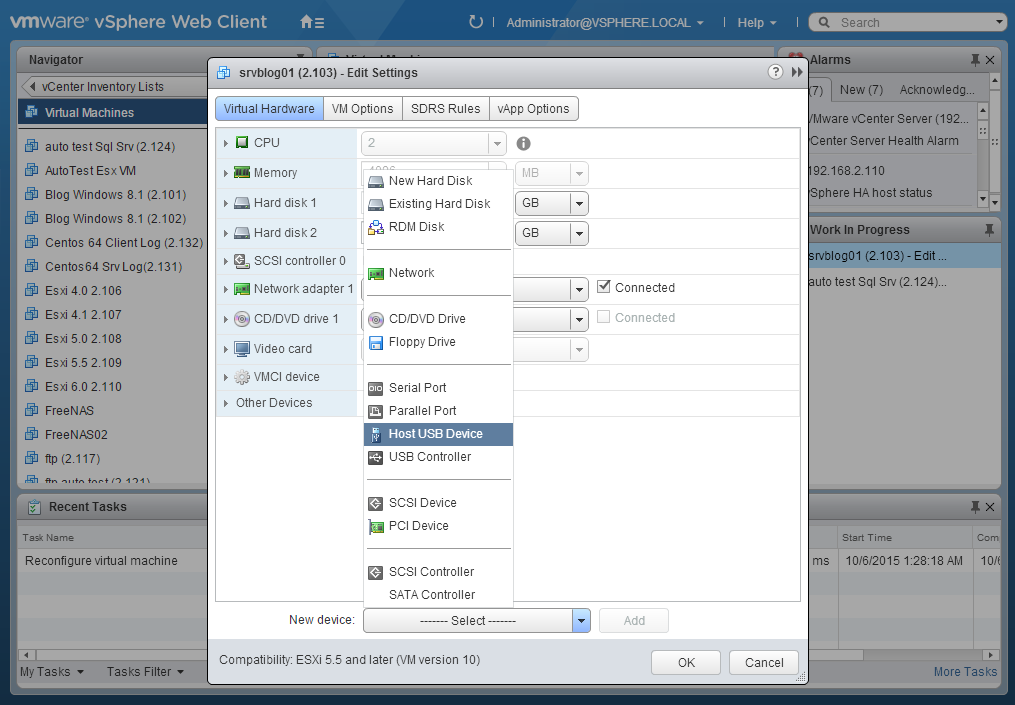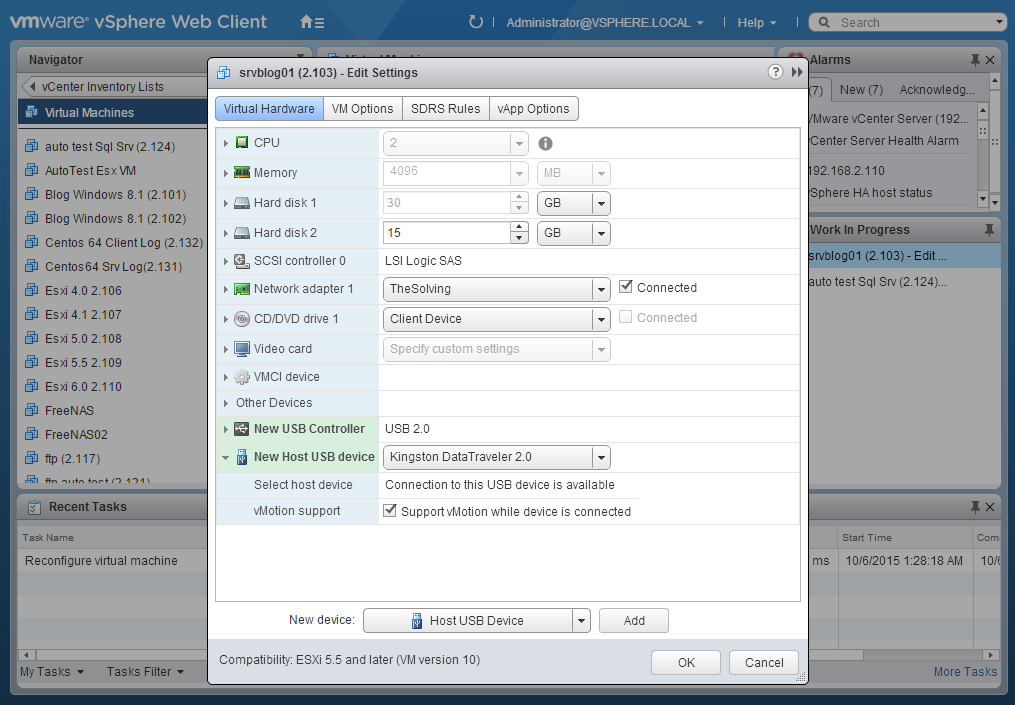USB passthrough is a very useful feature that allows to add to a virtual machine residing on a VMware ESXi host USB devices connected to the host itself.
Usually USB passthrough is used to connect security dongles or storage USB devices to virtual machines. The USB devices must be connected only with a VM at time. In order to assign them to other VMs you need to perform a disconnection.
The configuration is extremely simple and involves just a few steps.
Log in your VMware vSphere Web Client and access your Inventory:
Open the Virtual Machines list and select the one to which the USB device will be added. Right-click and choose Edit settings:
From the New device menu select Host USB device and click Add:
Use the dropdown menu and select the USB device you want to add. In our example we checked Support vMotion while device is connected because vMotion is enabled for this virtual machine. VMware suggest to disable vMotion support for USB passthrough, for better performance and stability:
Read related articles
Install VMware ESXi on a Hyper-V
It is possible to use nested virtualization to run VMware ESXi as a Virtual Machine in Hyper-V. To some, this
How to install and configure VMware PowerCLI version 10
VMware PowerCLI is a collection of Windows Powershell modules which are used to manage and maintain a VMware virtual environment.
How to set up a Hyper-V failover cluster
Hyper-V can enable high-availability using Windows Server Failover Cluster Manager. This allows you to create a virtual infrastructure which is

 Italiano
Italiano
 Español
Español