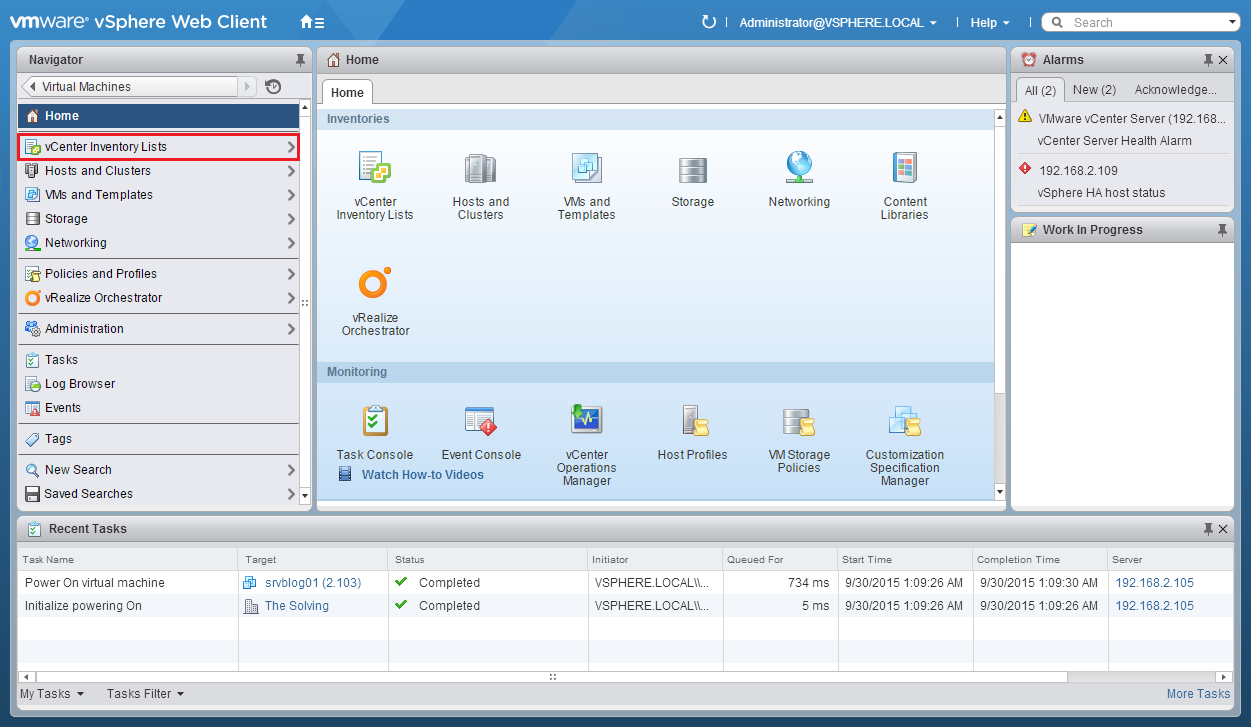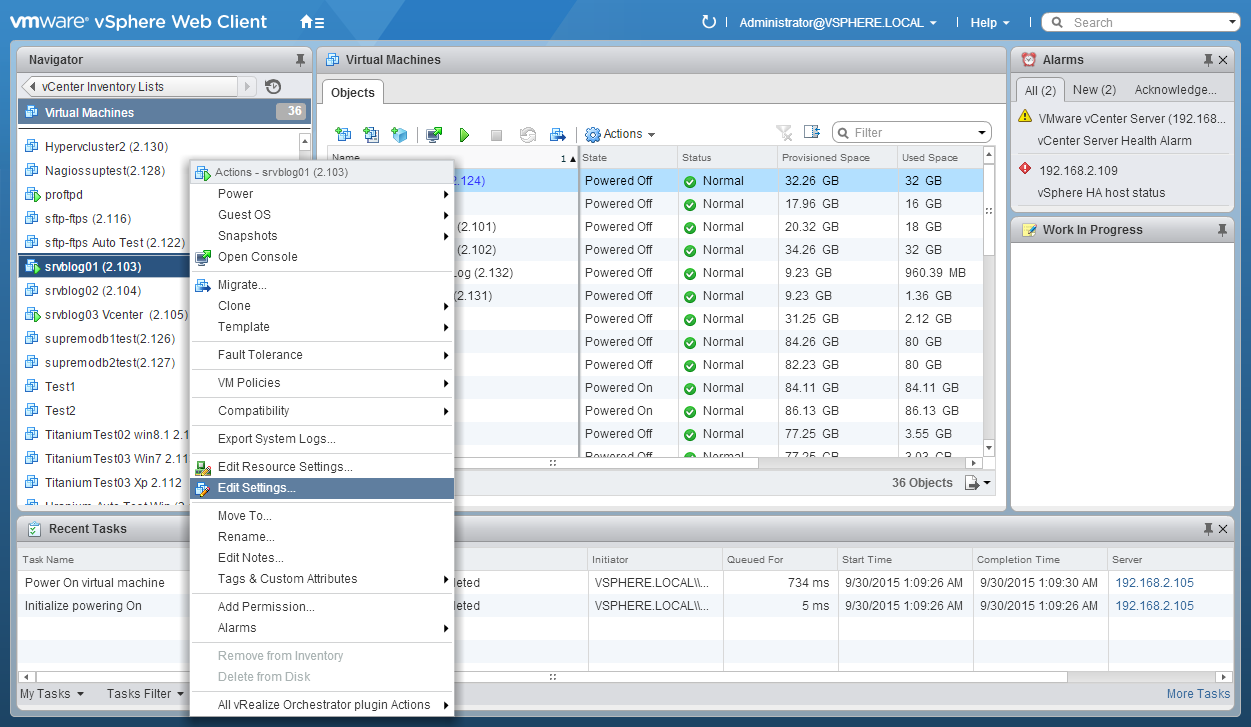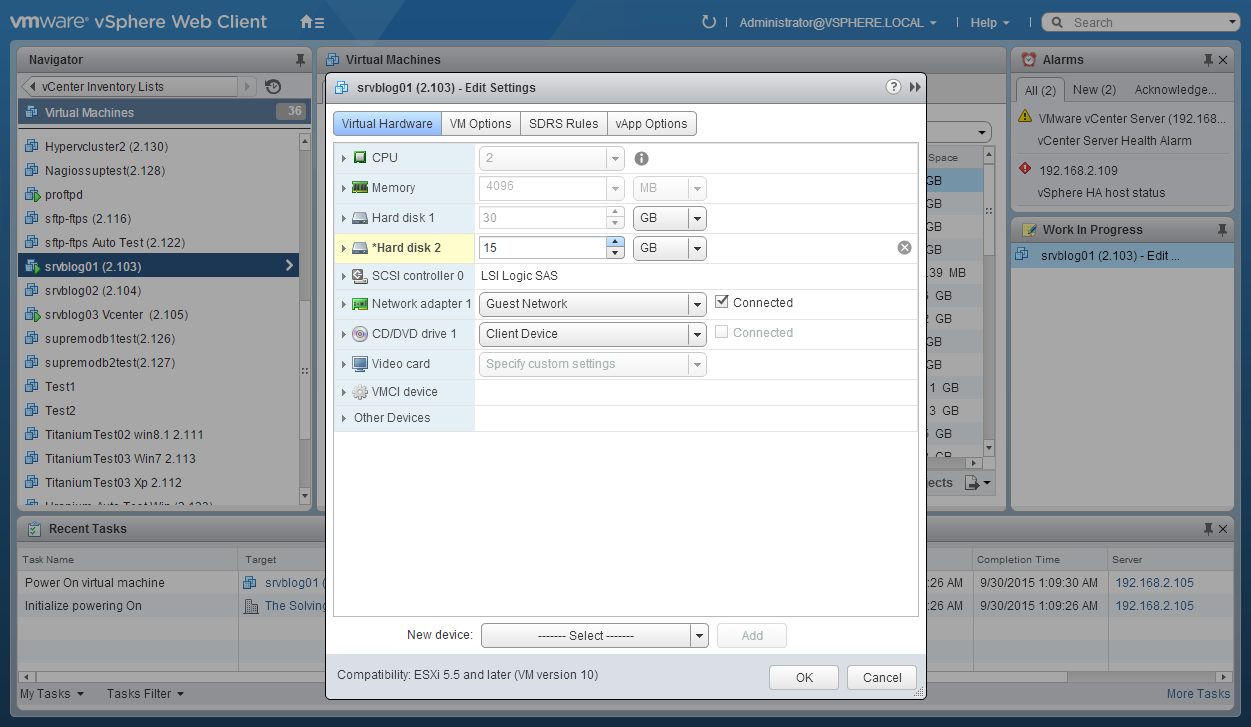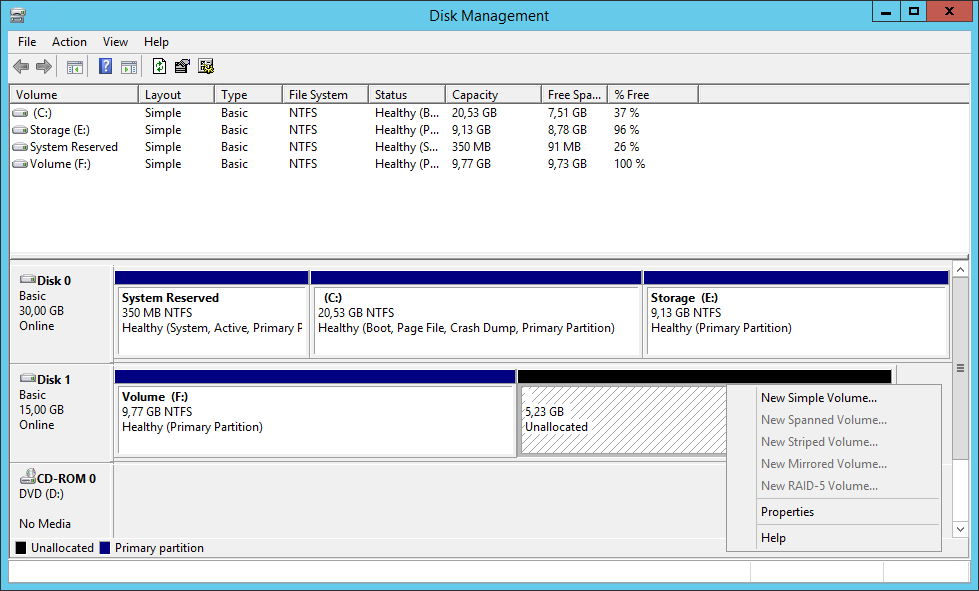Hot-extending a virtual disk is the act of increasing the capacity of a virtual disk while it’s operating and the guest OS is running. Today is a really simple operation to perform, on both ESXi and Hyper-V, but still very useful.
We are going to see how to hot-extend a virtual disk connected to a running VMware ESXi virtual machine with the vSphere Web Client.
Log in your account and go to the Inventory:
Choose an operating virtual machine from the Inventory, right-click and select Edit Settings:
It’s time to increase the capacity. Select the desired capacity and click Ok, the client will perform the operation:
Now you can allocate the added capacity from the guest OS:
Read related articles
Install VMware ESXi on a Hyper-V
It is possible to use nested virtualization to run VMware ESXi as a Virtual Machine in Hyper-V. To some, this
How to install and configure VMware PowerCLI version 10
VMware PowerCLI is a collection of Windows Powershell modules which are used to manage and maintain a VMware virtual environment.
How to set up a Hyper-V failover cluster
Hyper-V can enable high-availability using Windows Server Failover Cluster Manager. This allows you to create a virtual infrastructure which is

 Italiano
Italiano
 Español
Español