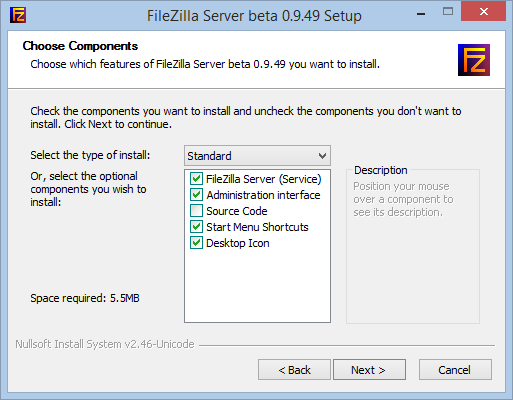Some good reasons to choose a NAS with iSCSI support
iSCSI is a widely adopted network storage protocol that makes “you” able to send SCSI commands to a storage device over a network. People working in the server room knows iSCSI very well, for the others is only another weird acronym.
If you are looking for a SOHO NAS – for home and office use – we suggest to choose a model with iSCSI support. There are devices at a really interesting price point with this feature.
Why? Here some good reasons:
- iSCSI makes your NAS capable to be a VMware ESXi datastore, even if performance isn’t stellar you can use it for testing purposes.
- SOHO NAS usually run Linux and store data on EXT3 and EXT4 file systems. This may cause you trouble with Windows integrated System Image Backup functionalities, Storage Spaces and other features. An iSCSI LUN can be formatted with any file system, solving the issue.
- iSCSI provides a much better data management with stronger security..
- ..and a greater flexibility.